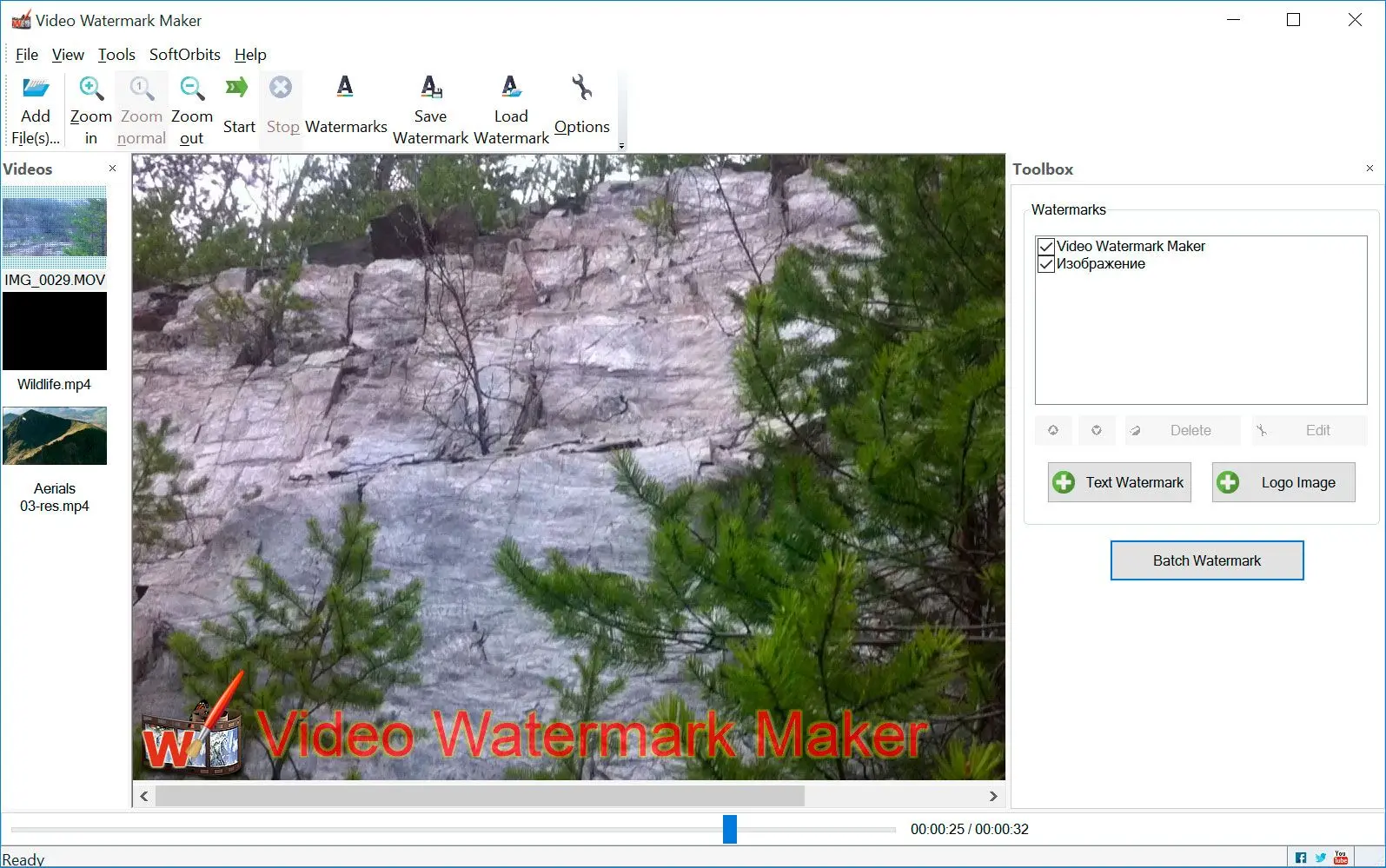What is Youtube Watermark Size?
Minimum 150x150 pixels, square image less than 1 MB in size.
To watermark your Youtube videos:
- 1️⃣ Download software.
- 2️⃣ Import your watermark image.
- 3️⃣ Resize and position watermark.
- 4️⃣ Export watermarked video.
Recent project required subtle branding of numerous travel videos with a minimal logo. Manual resizing proved inefficient. The web-based program Video Watermark Maker was identified as a potential solution. After installation, the program successfully applied the logo to all videos within minutes.
What is Youtube Watermark Size?
Youtube watermark size must be: Minimum 150x150 pixels. Square image less than 1 MB in size. What are Best Size For Youtube Watermark in 2025
Now, you must be wondering about the exact size of the Youtube Watermark. Following criteria of the youtube watermark must be must while you apply it to your videos: Pixels should be a minimum of 150 x 150 and the square image size must be less than 1 MB.
Perfect YouTube video watermark sizes are:
- 200 x 200
- 150 x 150
- 100 x 100
There should be some effort on making it more attractive for the viewer. One can add a specific background and choose whether it should be a logo or icon of the channel or any image. Add Logos or Watermarks on Your Videos Before Uploading
The best idea is to create a logo that is small and monochromatic with a limited text. But do not create a Youtube watermark that is too small. You don’t want it to be unreadable for your followers.
All you have to do is to install the youtube branding watermark maker software by softorbits from the website. It keeps pace with more expensive options, and you might find advanced apps on the FixThePhoto website that offer a very intuitive user interface.