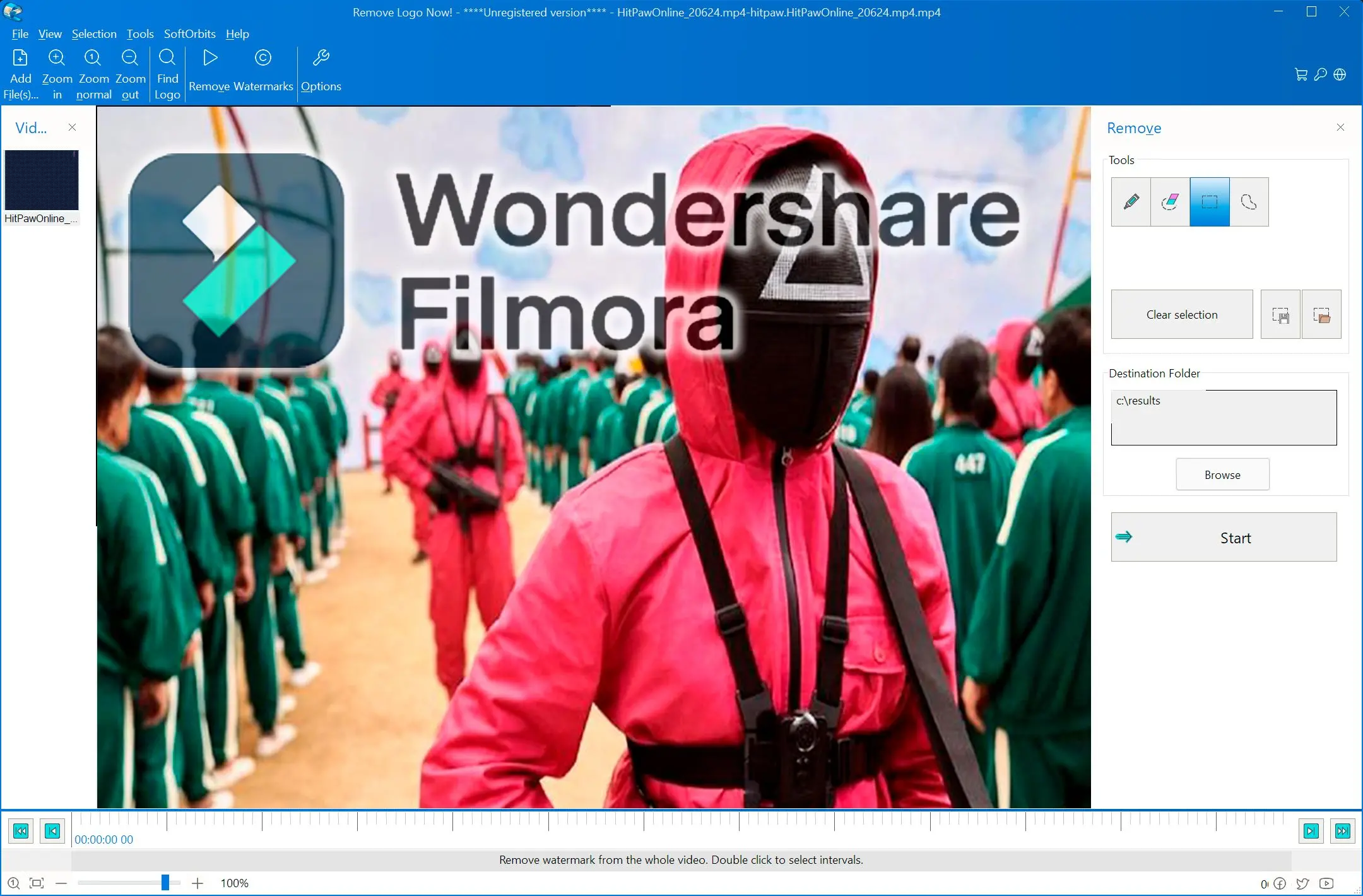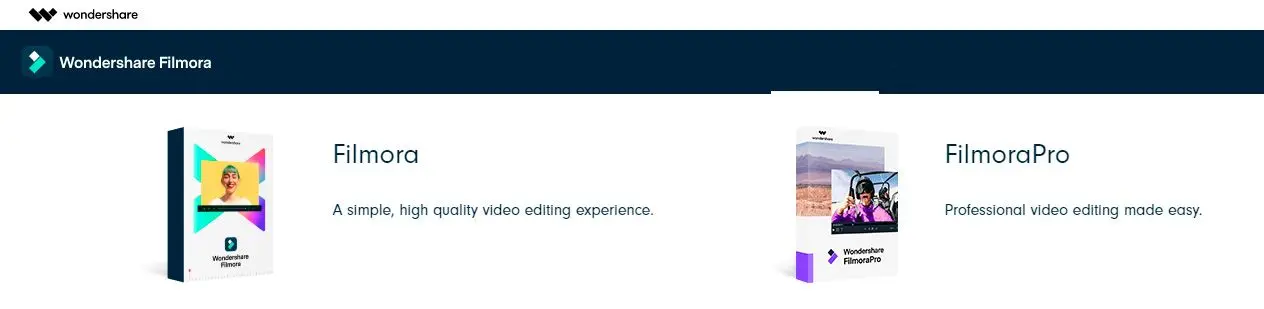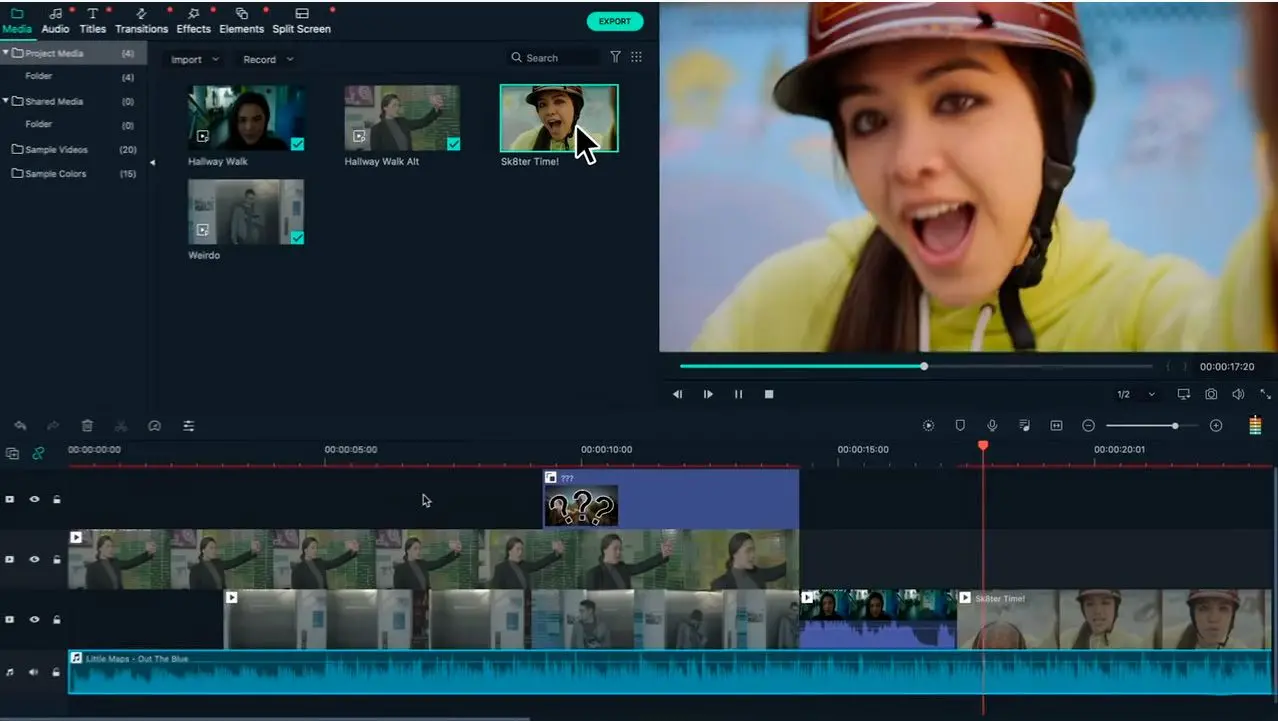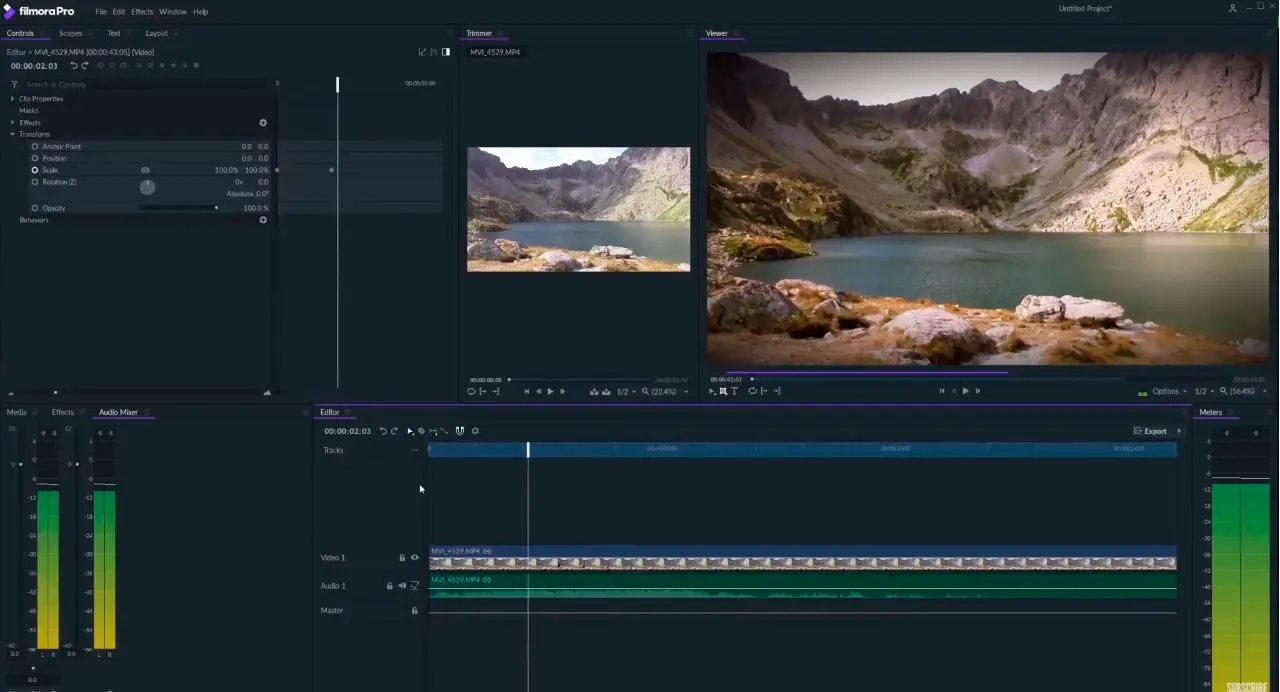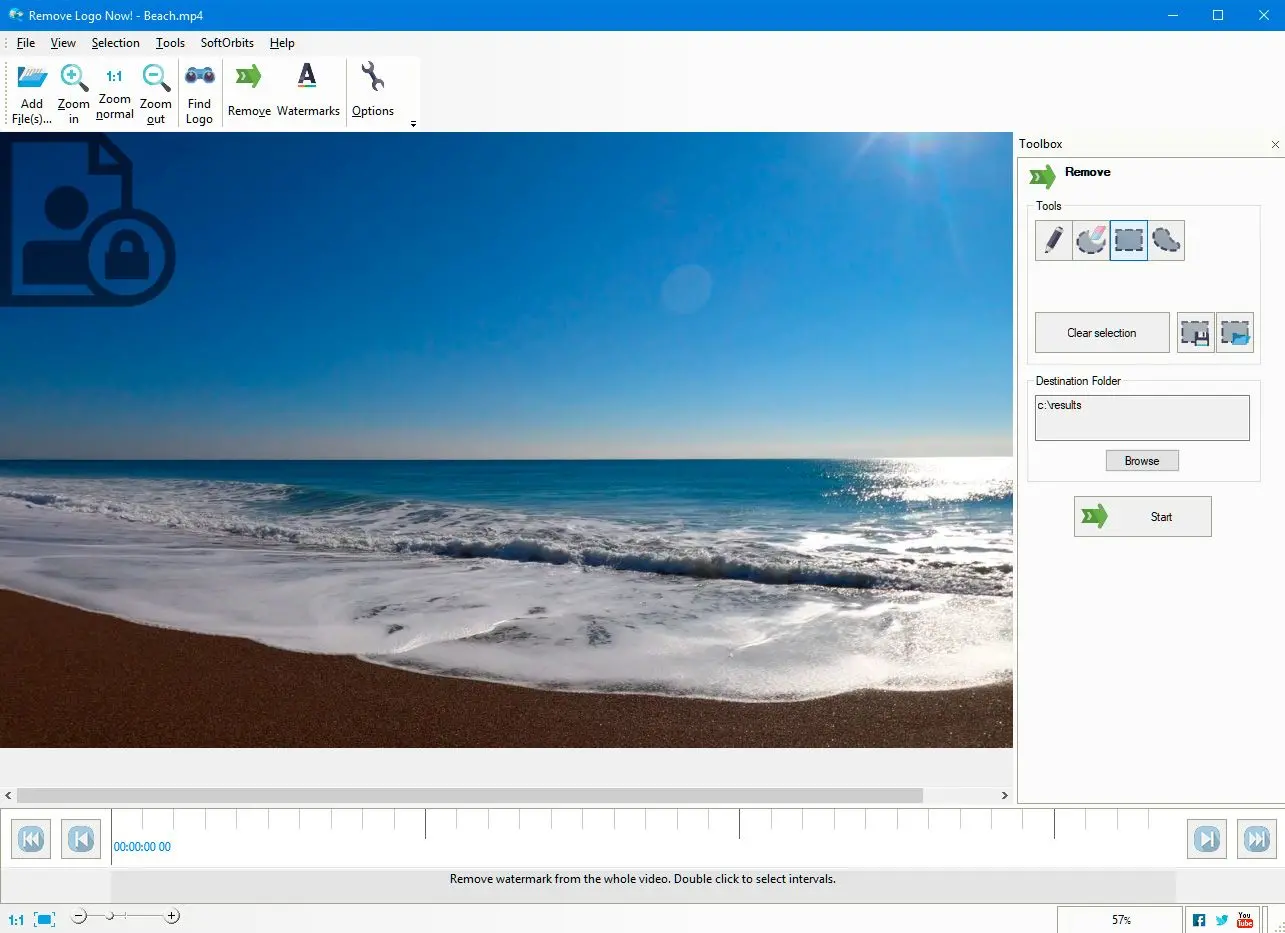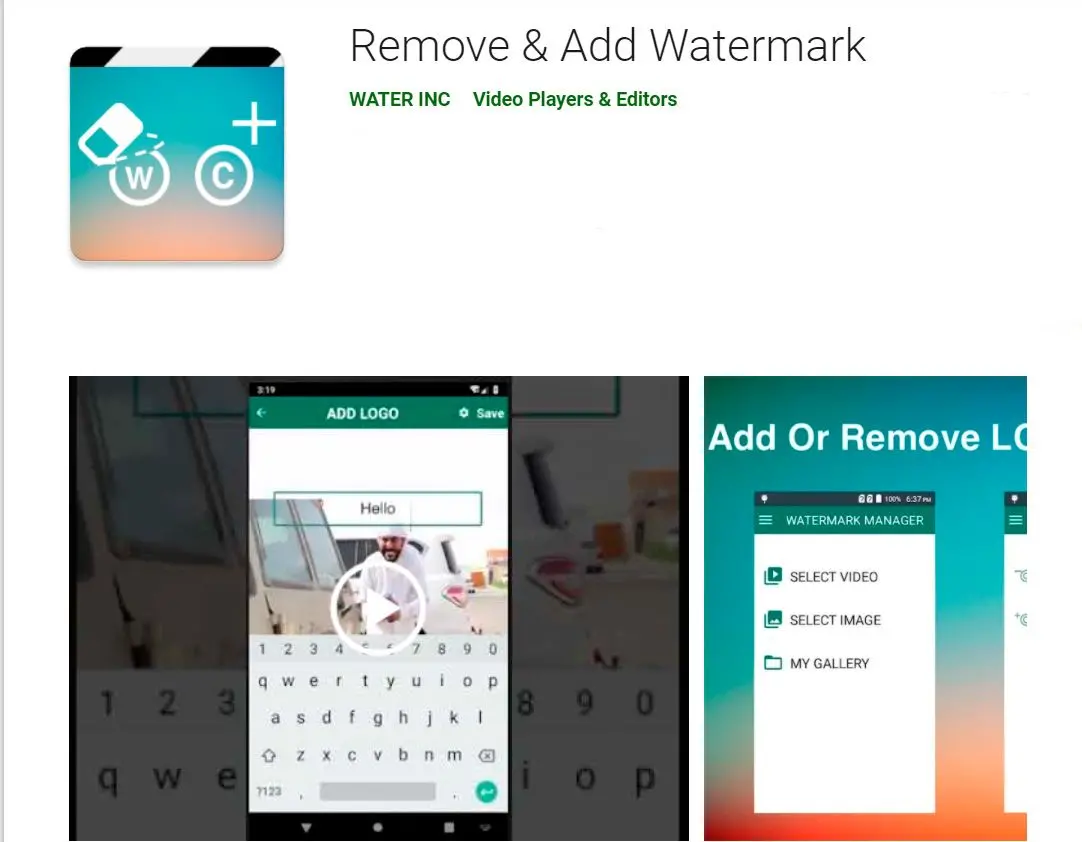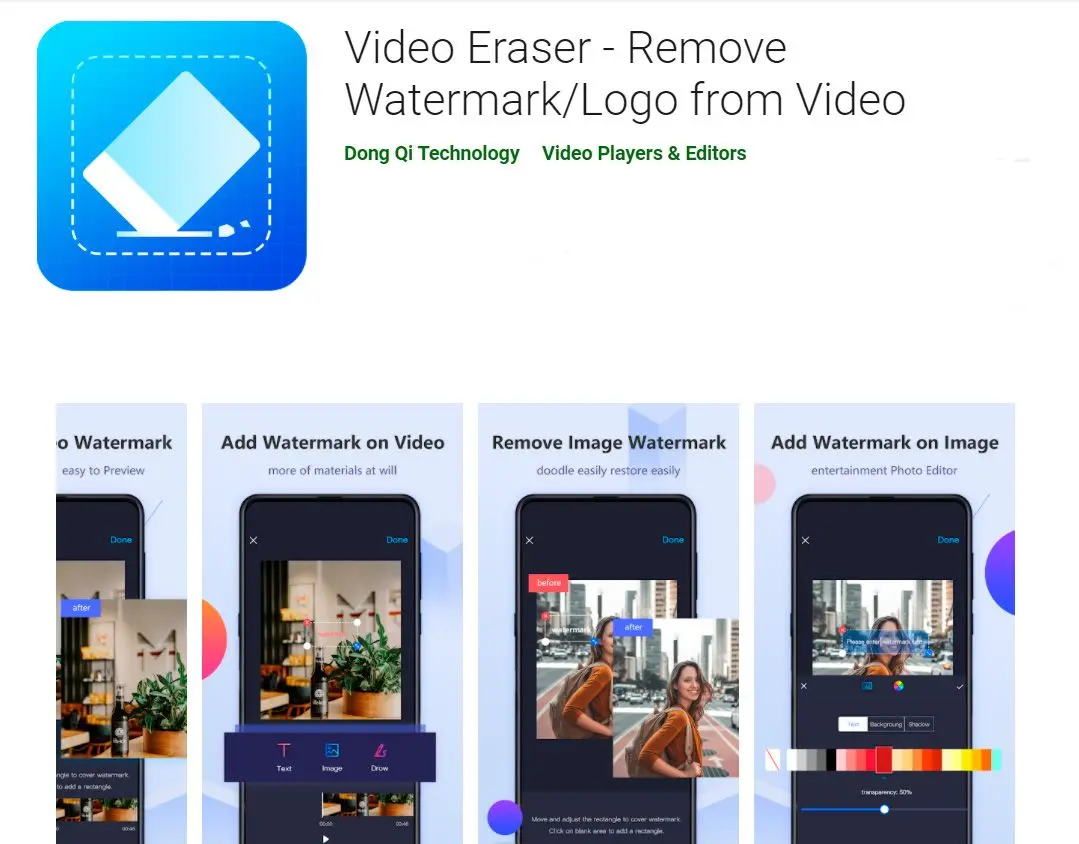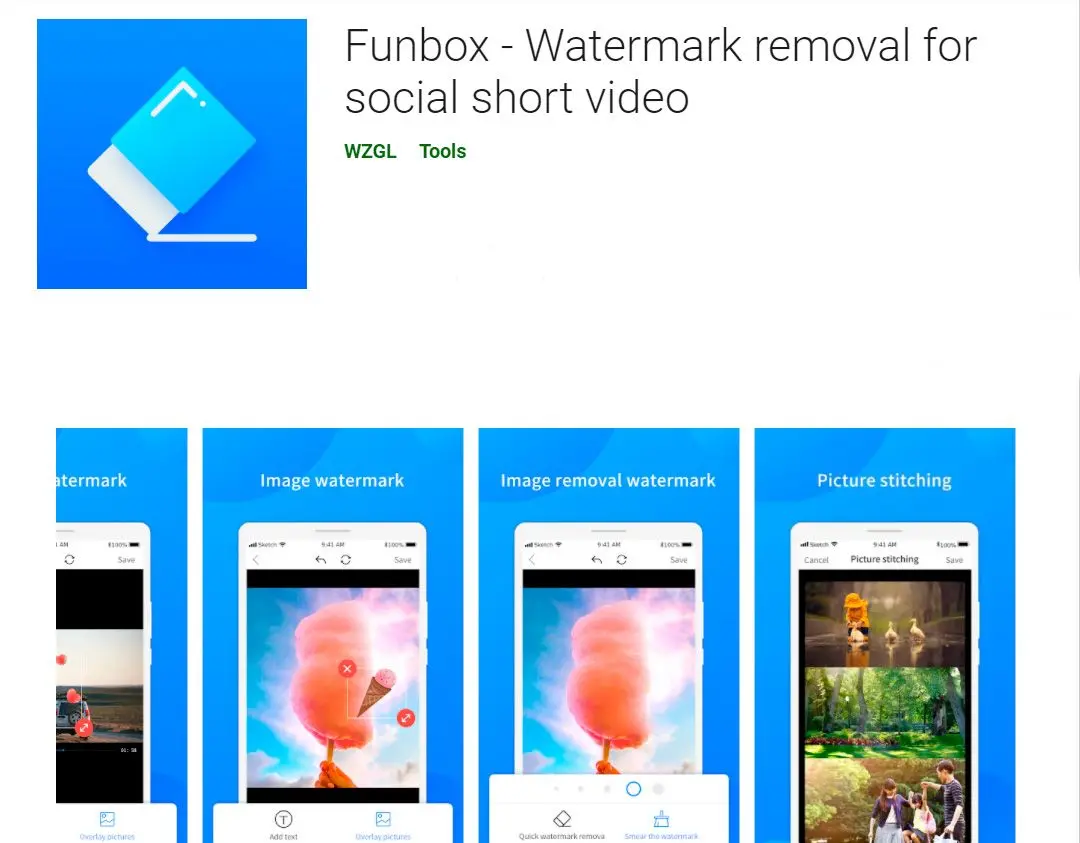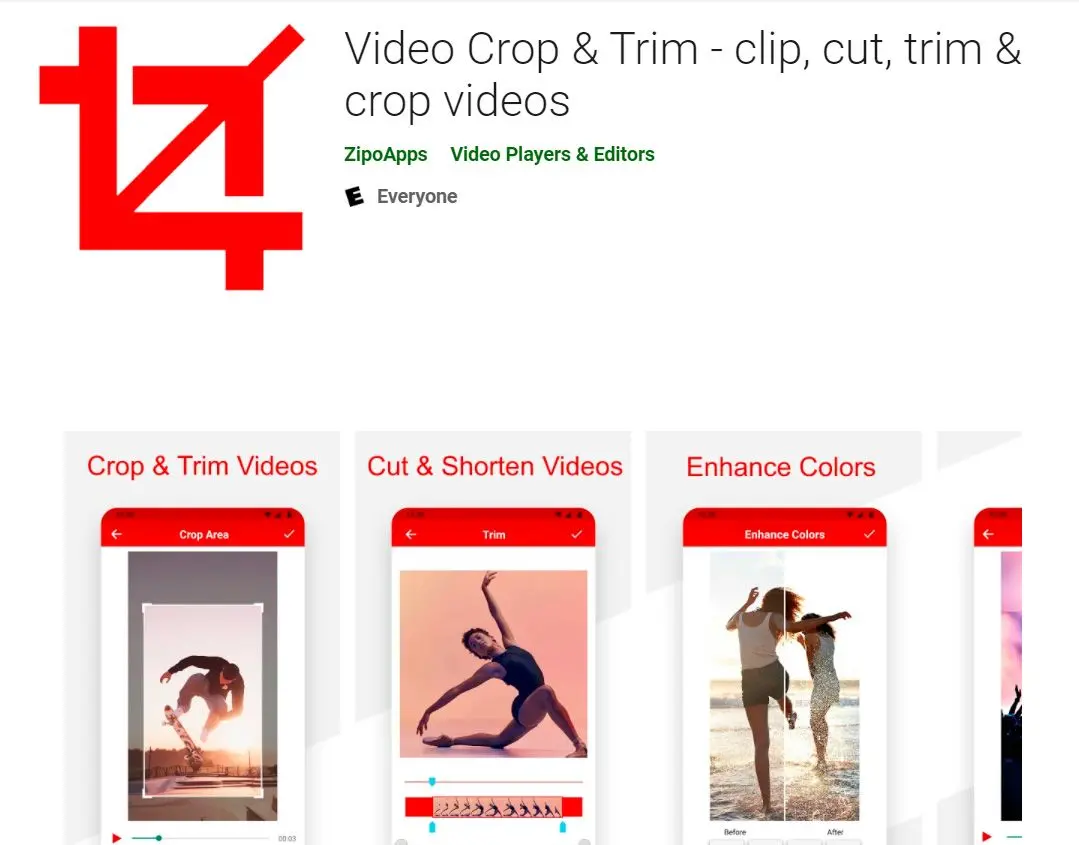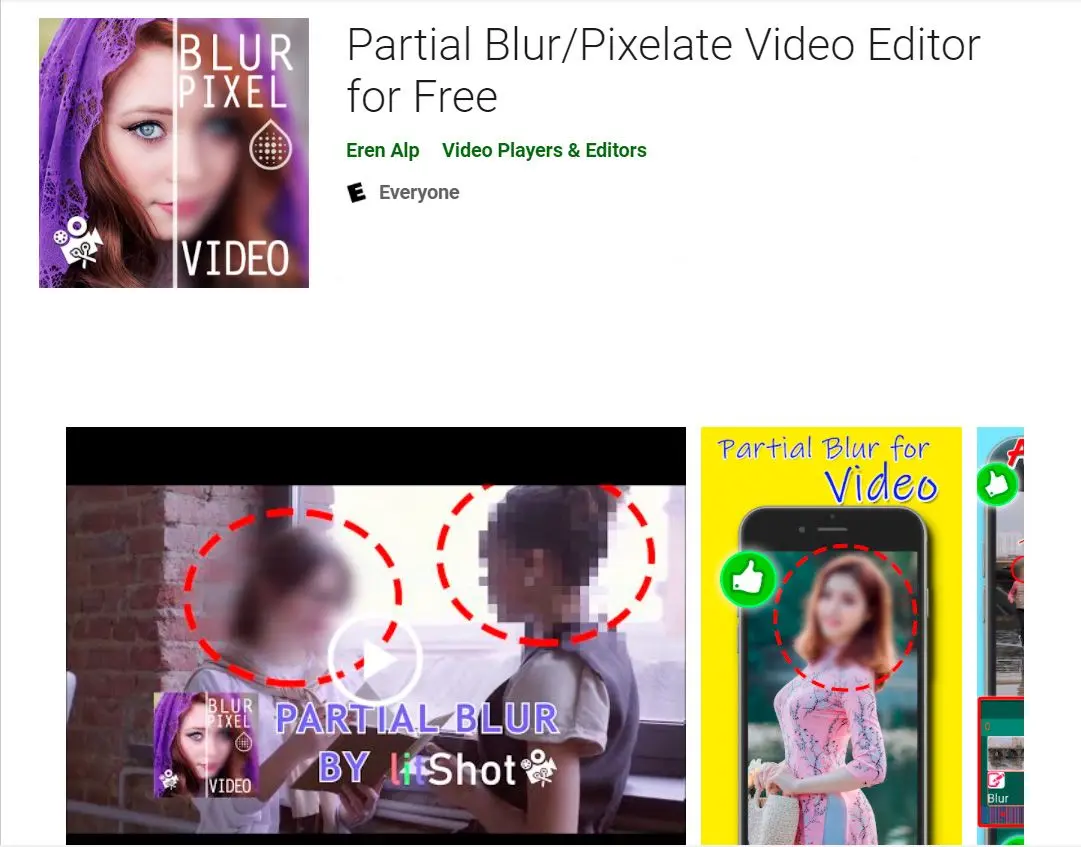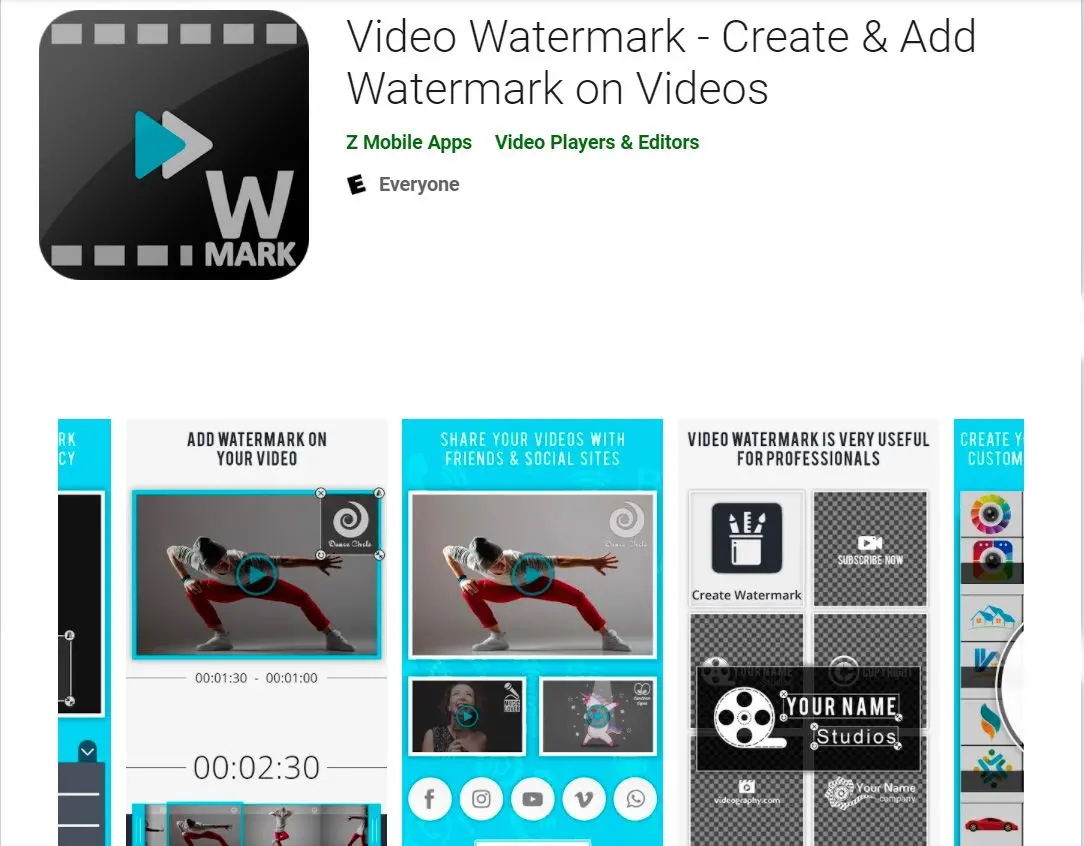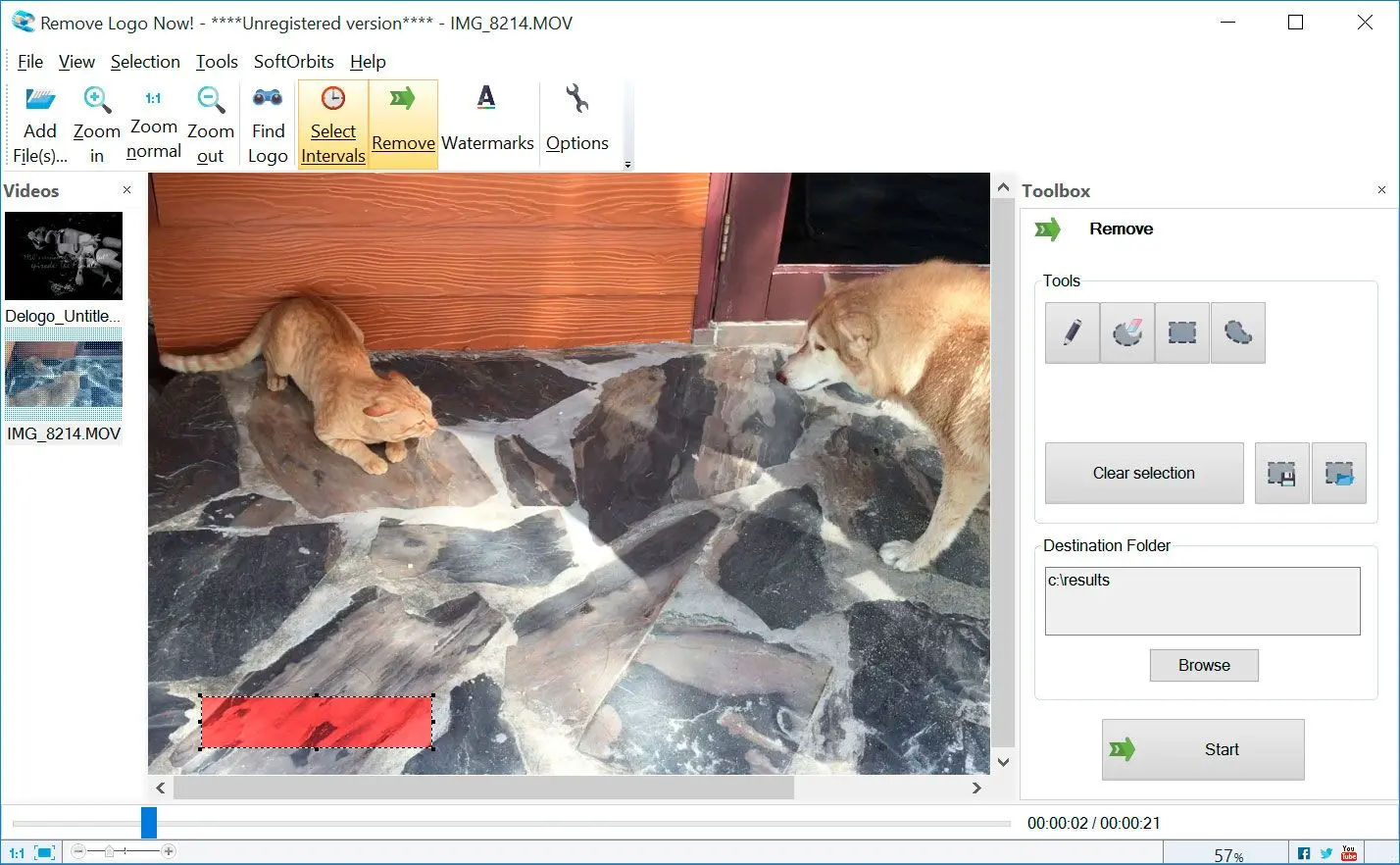Way #2: Best Free Filmora Watermark Remover Software 2025
I’d carefully consider a Filmora Watermark Remover’s ability to preserve video quality, especially when dealing with high-resolution footage. A tool that uses advanced algorithms to intelligently fill in removed areas without introducing artifacts or blurring is crucial. Additionally, a user-friendly interface and batch processing capabilities would significantly enhance efficiency, especially for large video collections.![]()
We pick products for reviews based on what people like and what is popular. Our testing phase focuses on spotlighting the prime features of a product and identifying its most suitable software. User reviews from top sites guide us in crafting our product reviews. We gather feedback from our users, understanding their thoughts on SoftOrbits software and other products. At SoftOrbits, our goal is to deliver accurate and trustworthy information.

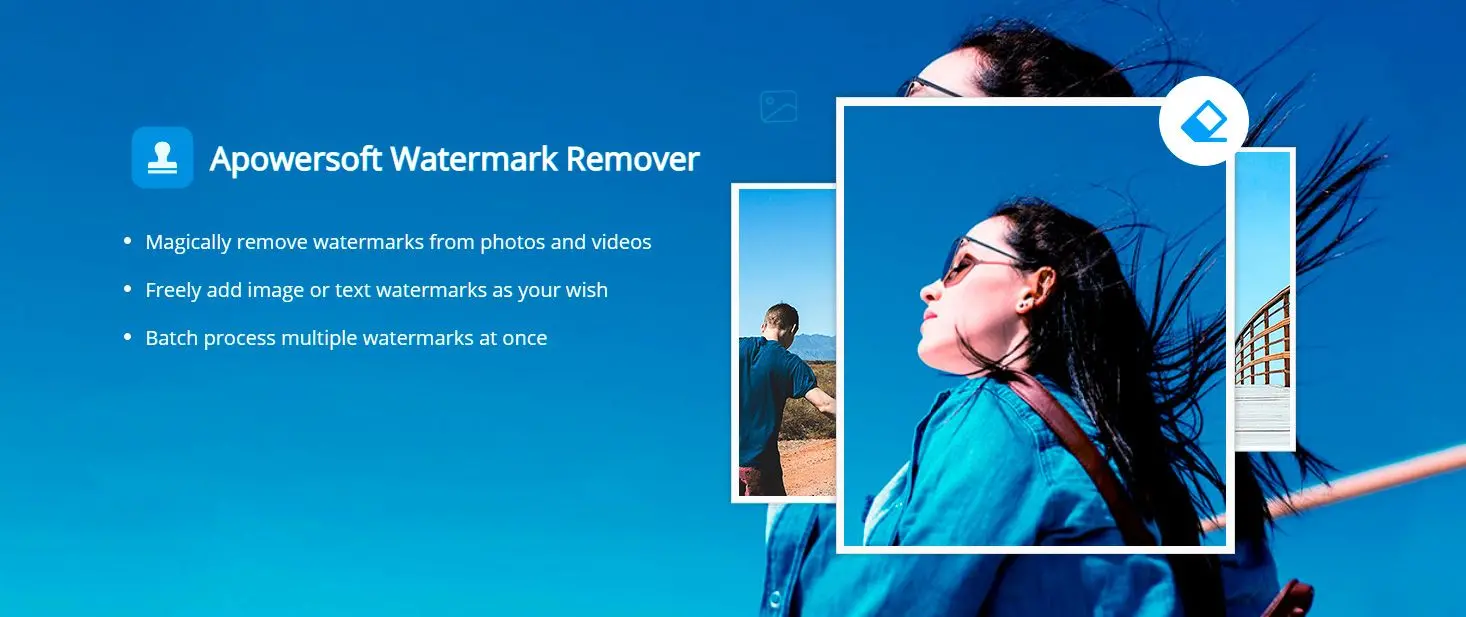
If you need software that works for images and videos, the Apowersoft is good for you. As soon as you install and open the program, you will see an option to remove the watermark from video and images, along with options to add your logos.
While the Apowersoft remover has no automatic logo detection feature, it has a selection tool for marking the area with the watermark and even offers batch processing.
You can select the logo in one file and delete it from the whole batch simultaneously!
Like the SoftOrbits software, this program also works with formats like MP4, MOV, AVI, M1V etc.
Pros:
Removes watermarks from videos and images
Batch processing
Free trial available
Cons:
Limited features in free version
Best For
- Users needing solution from both videos and images

Like the Apowersoft, the BeeCut is also a combined tool which can be used for both images and videos.
After you install the program and open the file, you will get rectangular selection and freehand selection tools using which the logo can be selected and deleted. BeeCut also offers a video editor program which can be used for trimming, adding text overlays and other effects.
Pros:
Manual/automatic detection (may vary by version)
Cons:
Watermarks or limited features in free version
Best For:
- Users needing basic video editing
How Good are Free Methods
Pros:
Cost-effective: Free methods offer a budget-friendly solution for those who want to remove watermarks without spending money.
Accessibility: Many free tools and apps are readily available for download or online use, making them easily accessible to a wide range of users.
Trial before commitment: Free trials for some software allow users to test the tool's capabilities before deciding to purchase the full version.
Cons:
Watermarks in output: Some free tools may leave their own watermark in the output video.
Less effective for complex watermarks: Free methods may struggle to remove complex watermarks, especially those that are embedded in the video's frames.