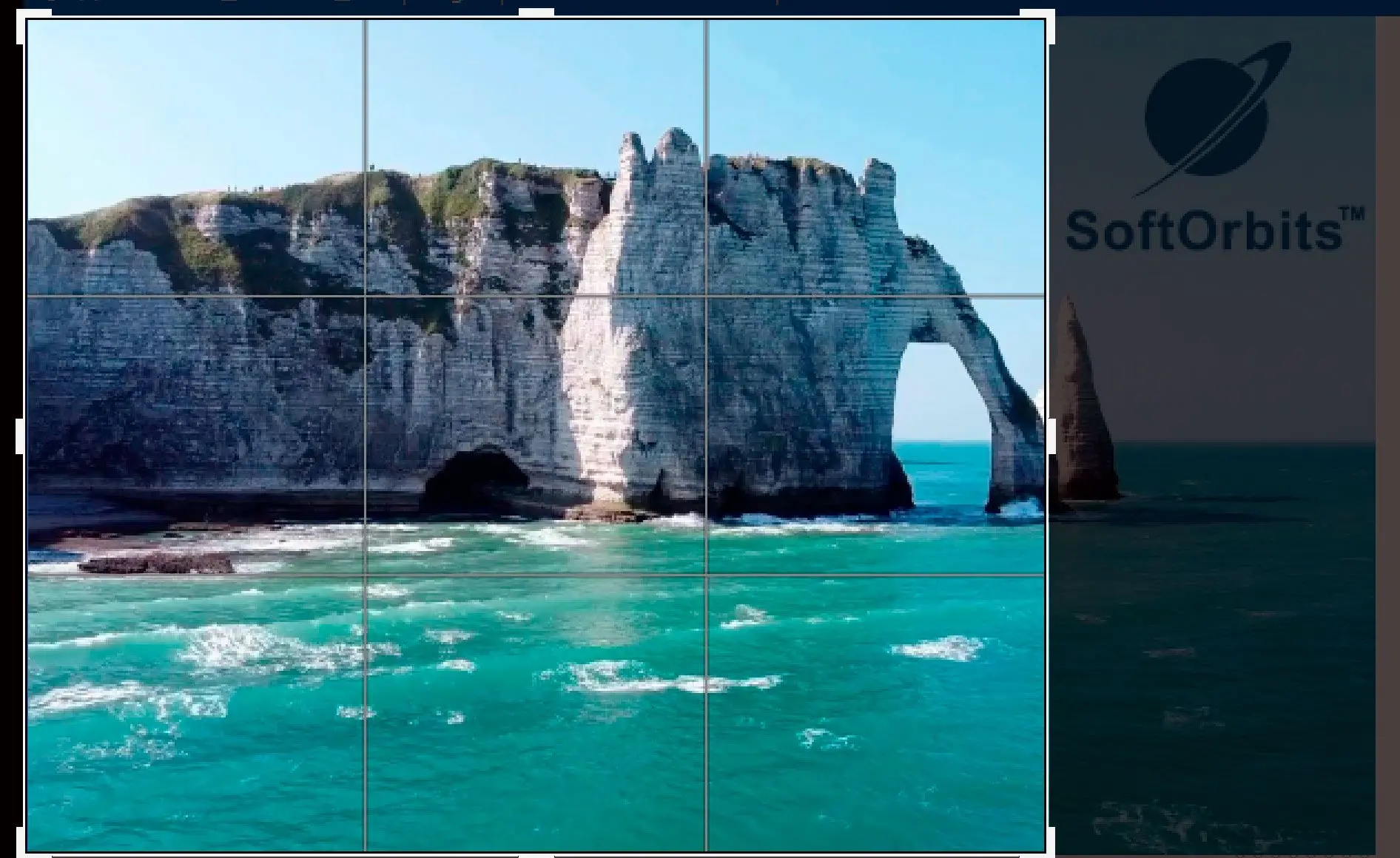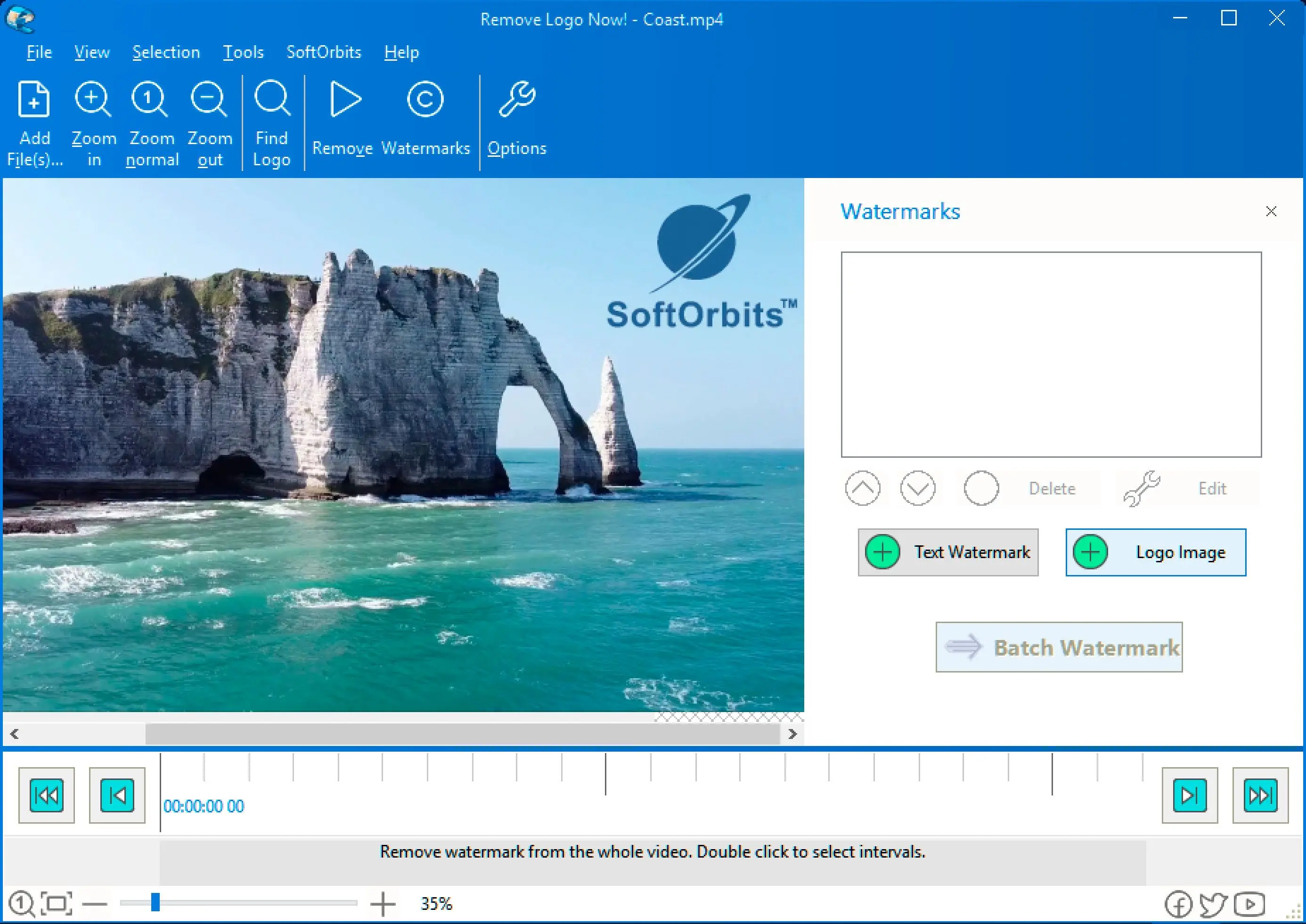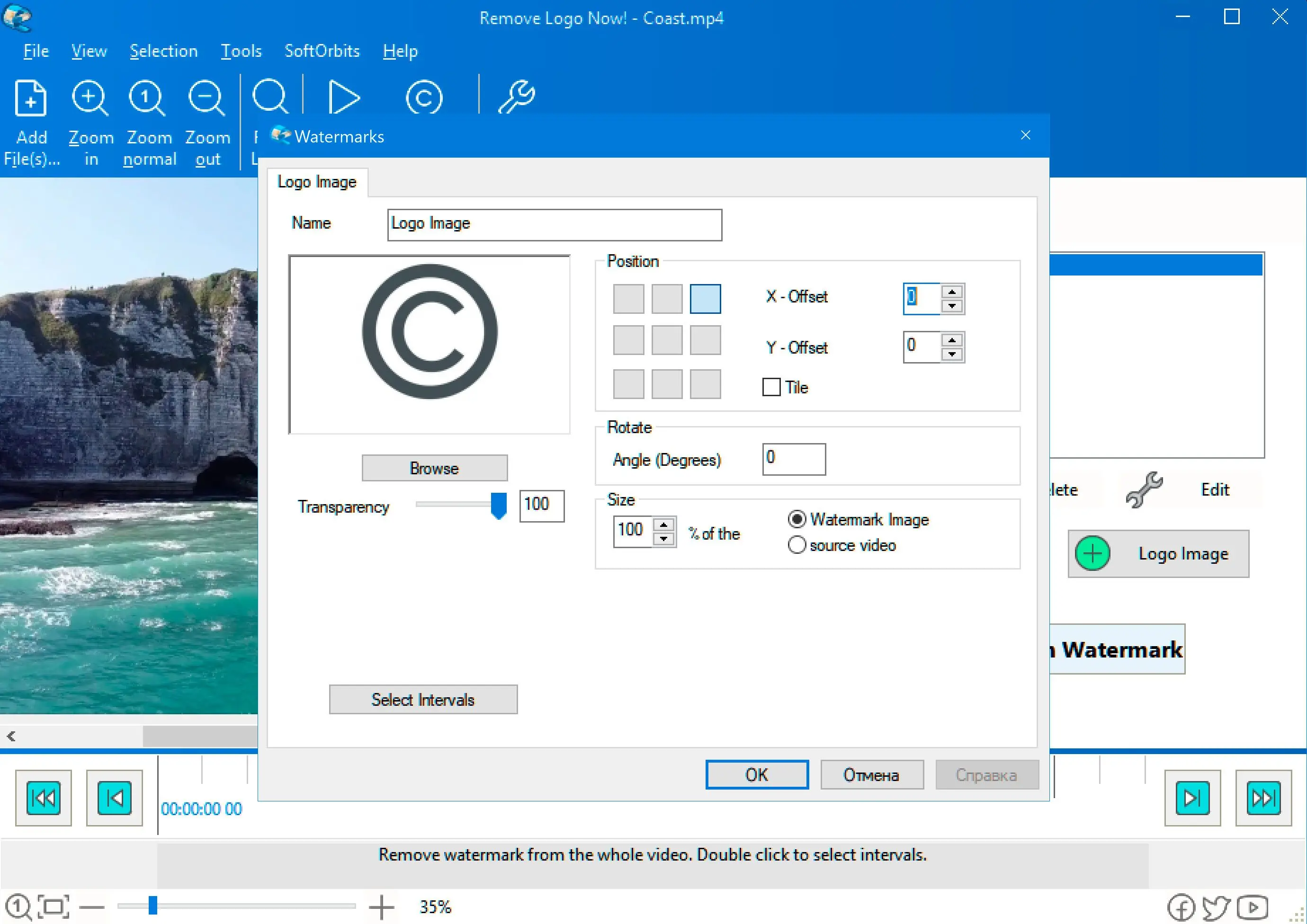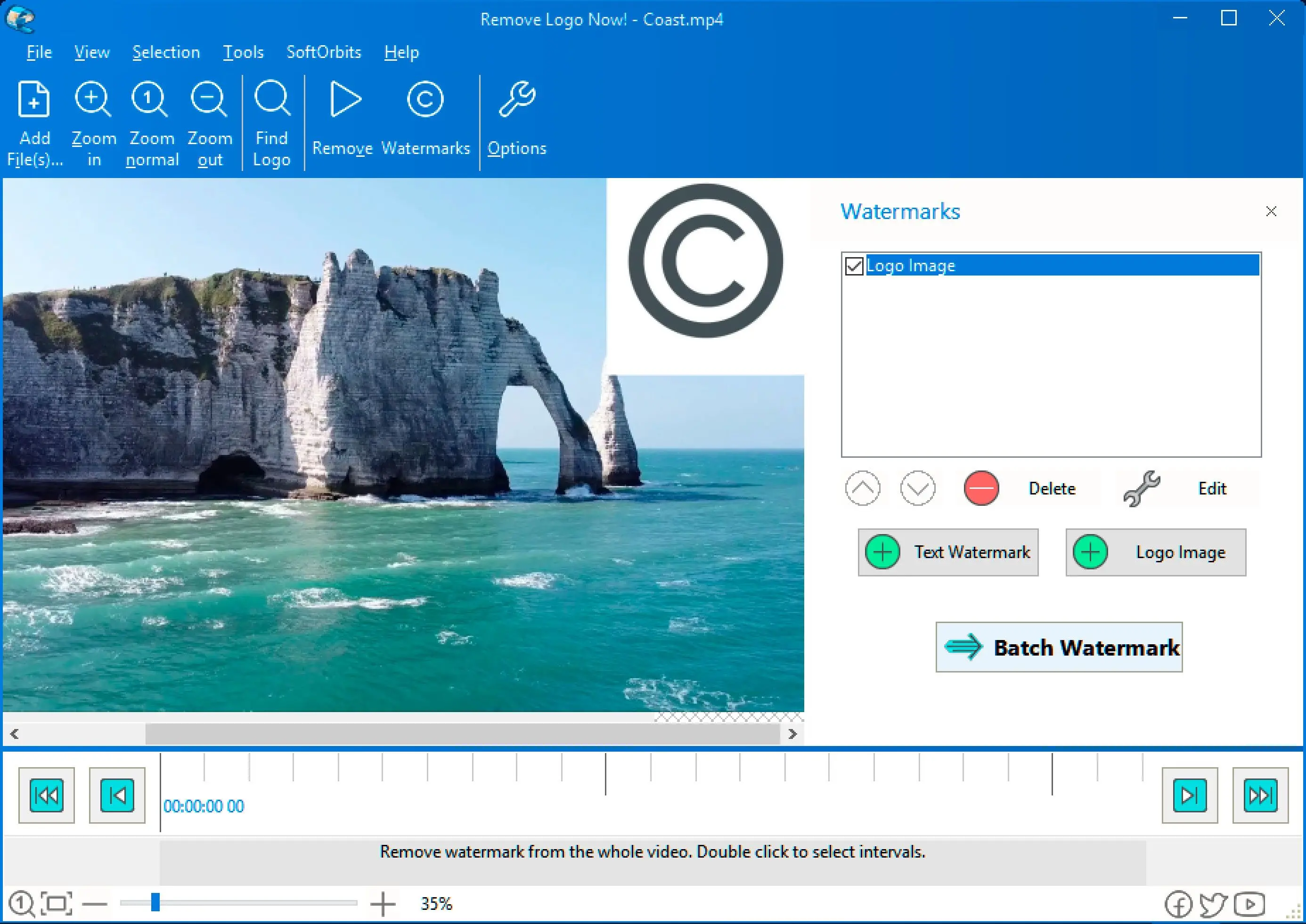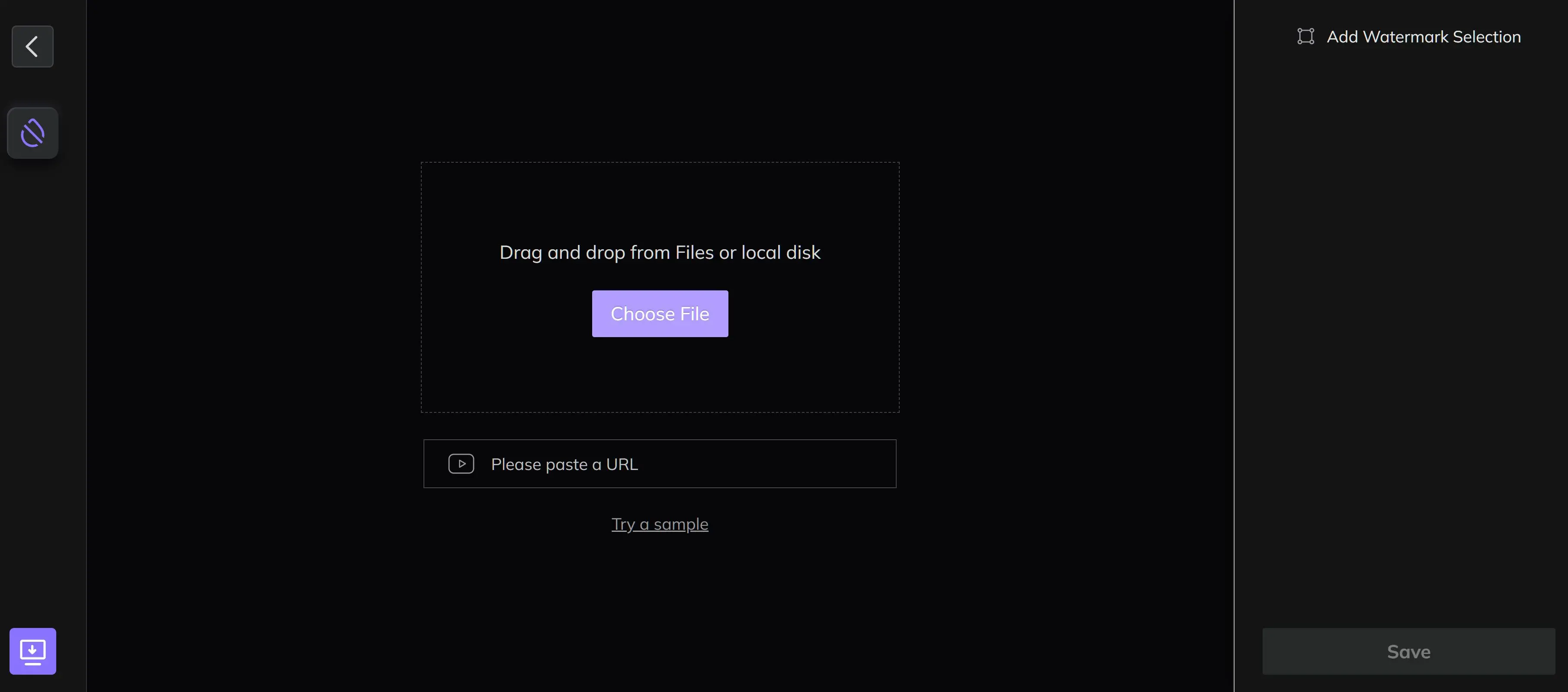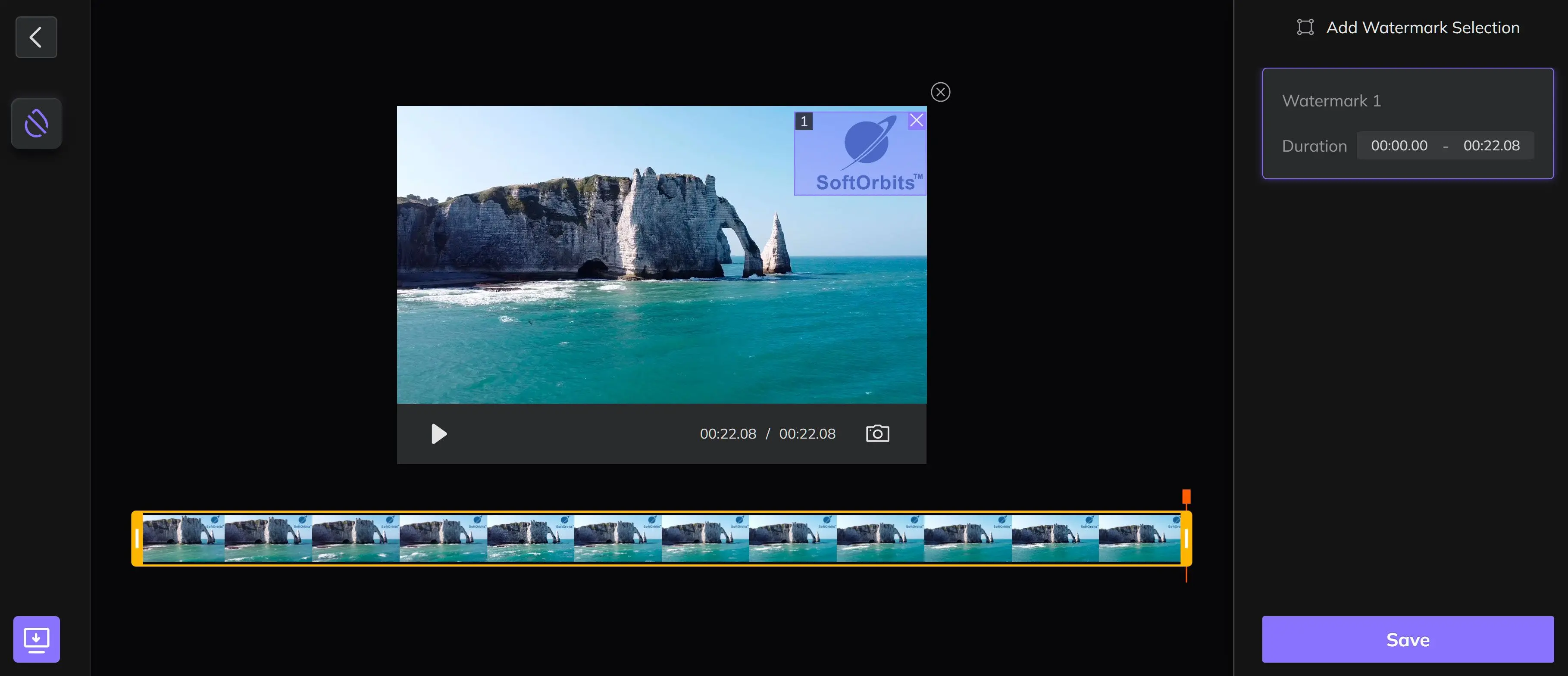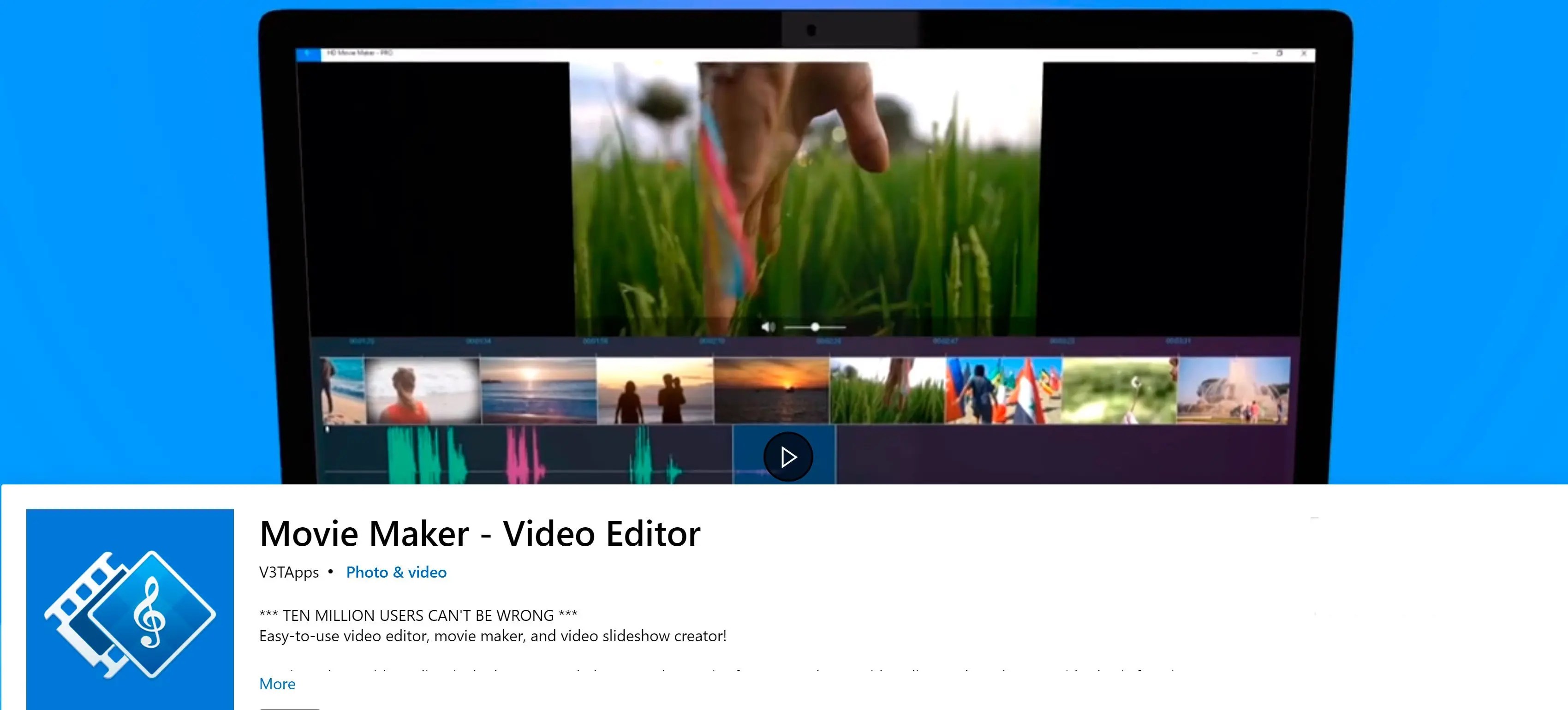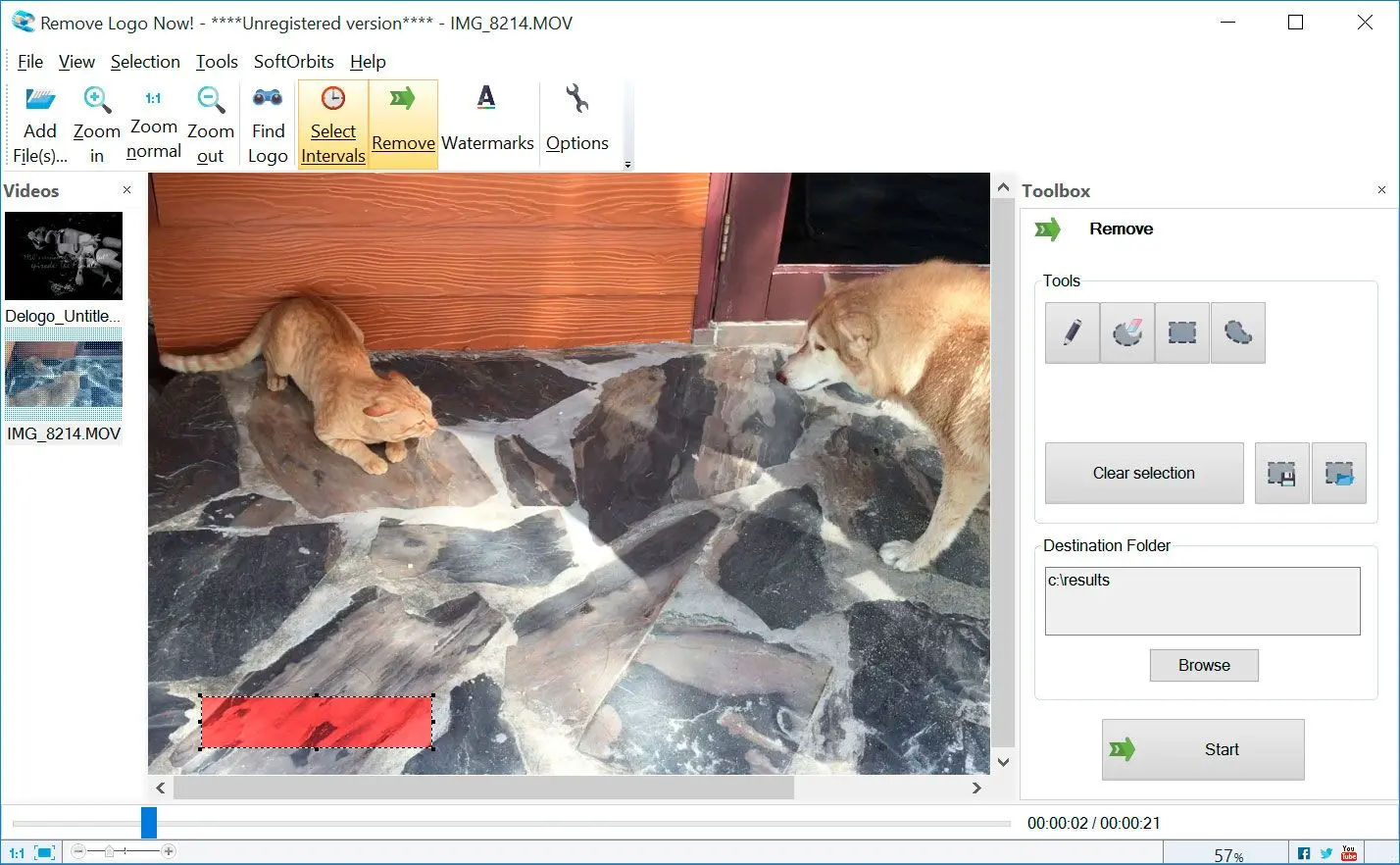Pros:
Versatile video recording and streaming software
Extensive customization options
Cons:
Steeper learning curve compared to simpler tools
Primarily designed for live streaming and screen recording, not specifically for processing
Is it legal to remove Bandicam's watermark?
It is technically not illegal to remove Bandicam's watermark. The official application version will allow you to edit videos without the watermark. Thus, it would be best not to worry about legal repercussions when removing watermark from your website.
Remove watermark from video is the answer that you have been looking for. Instead, it employs a smart algorithm that will automatically detect the outline of a static object and remove it from the video stream.
Then, the AI will fill the missing spot with visual data from the current frame and the frames after. This step will ensure that the missing visual is filled, and people will not notice the traces of the removed watermark.
Comparison of Bandicam Watermark Removal Methods
When choosing a Bandicam watermark remover, I prioritize software that offers precise selection tools, advanced AI algorithms, and batch processing capabilities. These features allow me to efficiently remove watermarks from multiple videos while maintaining video quality. Additionally, I prefer software that offers a user-friendly interface and clear instructions, making the process straightforward and accessible to users of all skill levels.
Paul
This table compares various methods and tools, considering factors such as ease of use, processing speed, output quality, compatibility, and cost.
| Method/Tool | Ease of Use | Processing Speed | Output Quality | Compatibility | Cost |
|---|
| SoftOrbits Bandicam Watermark Remover | Easy | Fast | High | Windows | $89,99 |
| Official Bandicam Purchase | Easy | Fast | High | Windows | High |
| Manual Cropping | Difficult | Slow | Variable | Video editing software | Free |
| Logo Overlay | Easy | Fast | Variable | Video editing software | Free |
| Online Removal Tools (e.g., HitPaw) | Easy | Variable | Variable | Web browser | Free or Paid |
| Windows Movie Maker | Easy | Slow | Variable | Windows | Free |
| OBS Studio | Moderate | Fast | High | Windows, macOS, Linux | Free |
SoftOrbits Remove Logo Now! is one way to remove Bandicam's watermark. The application is relatively easy to use.
While there are other methods for removing Bandicam watermarks, such as cropping the method, these will take a lot of work for someone not highly knowledgeable about video editing. It is for everybody, not just a chosen few.
SoftOrbits is also less expensive than buying the Bandicam application itself. Buying Bandicam to remove watermarks alone has many downsides that make it, not the ideal choice.