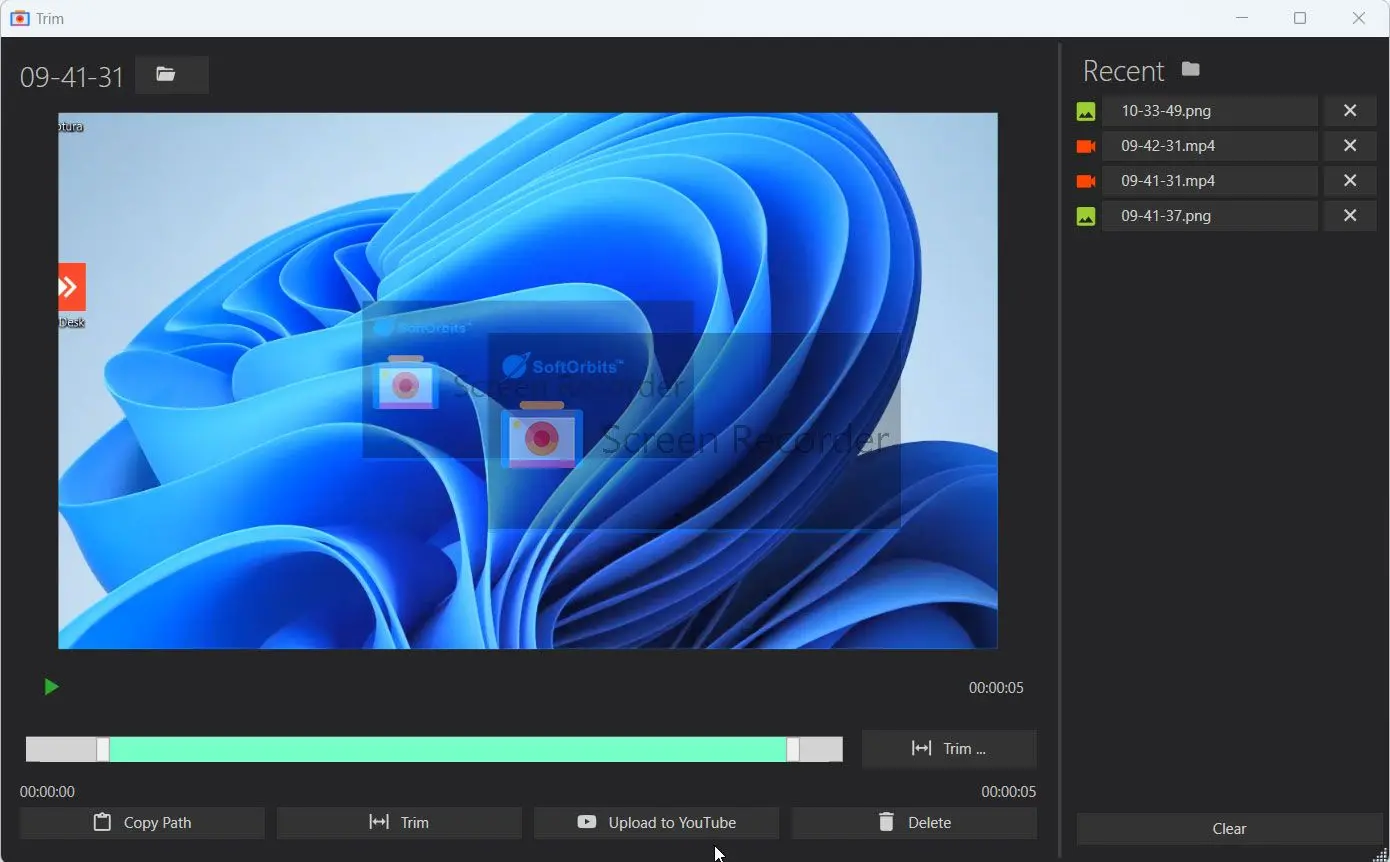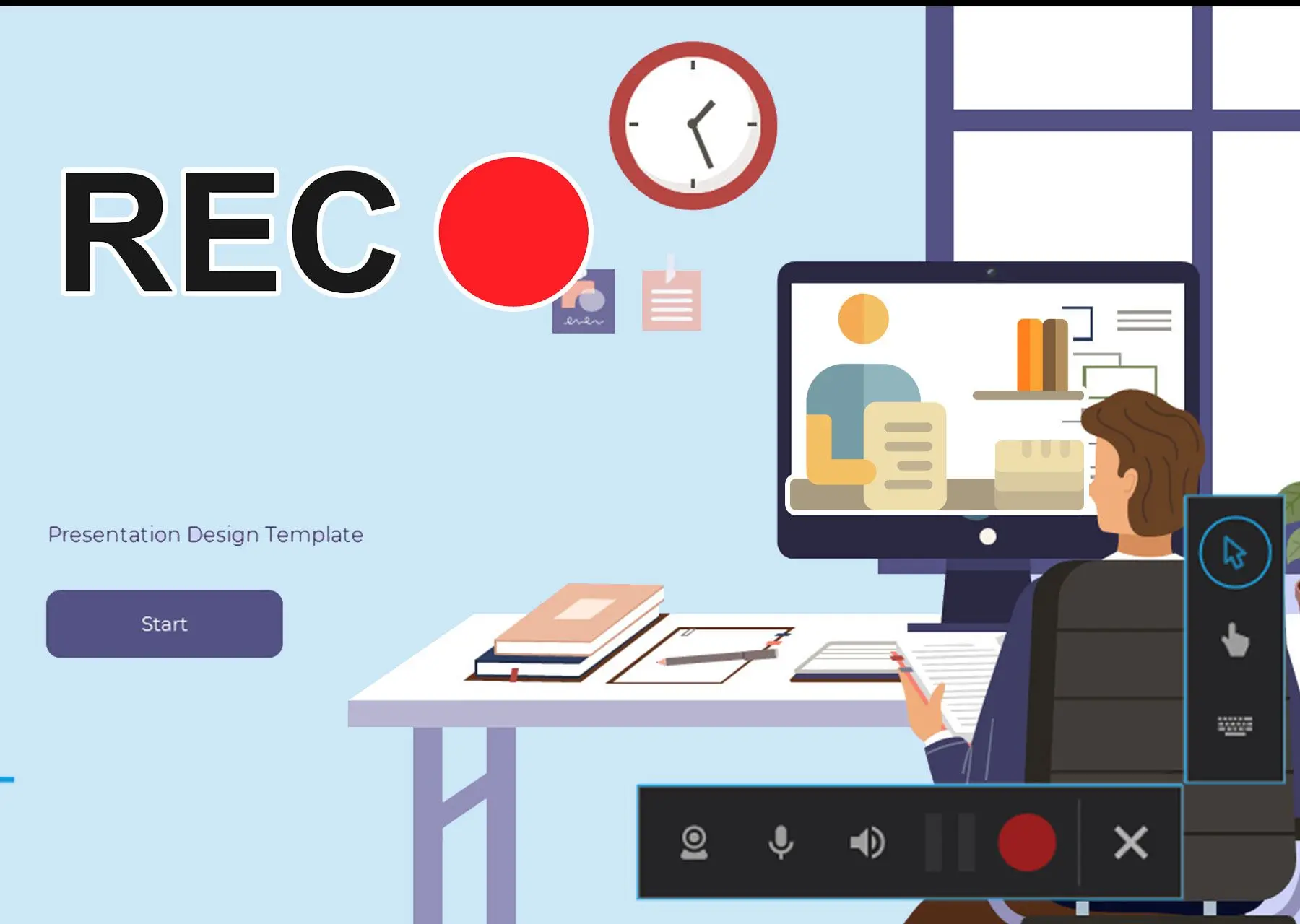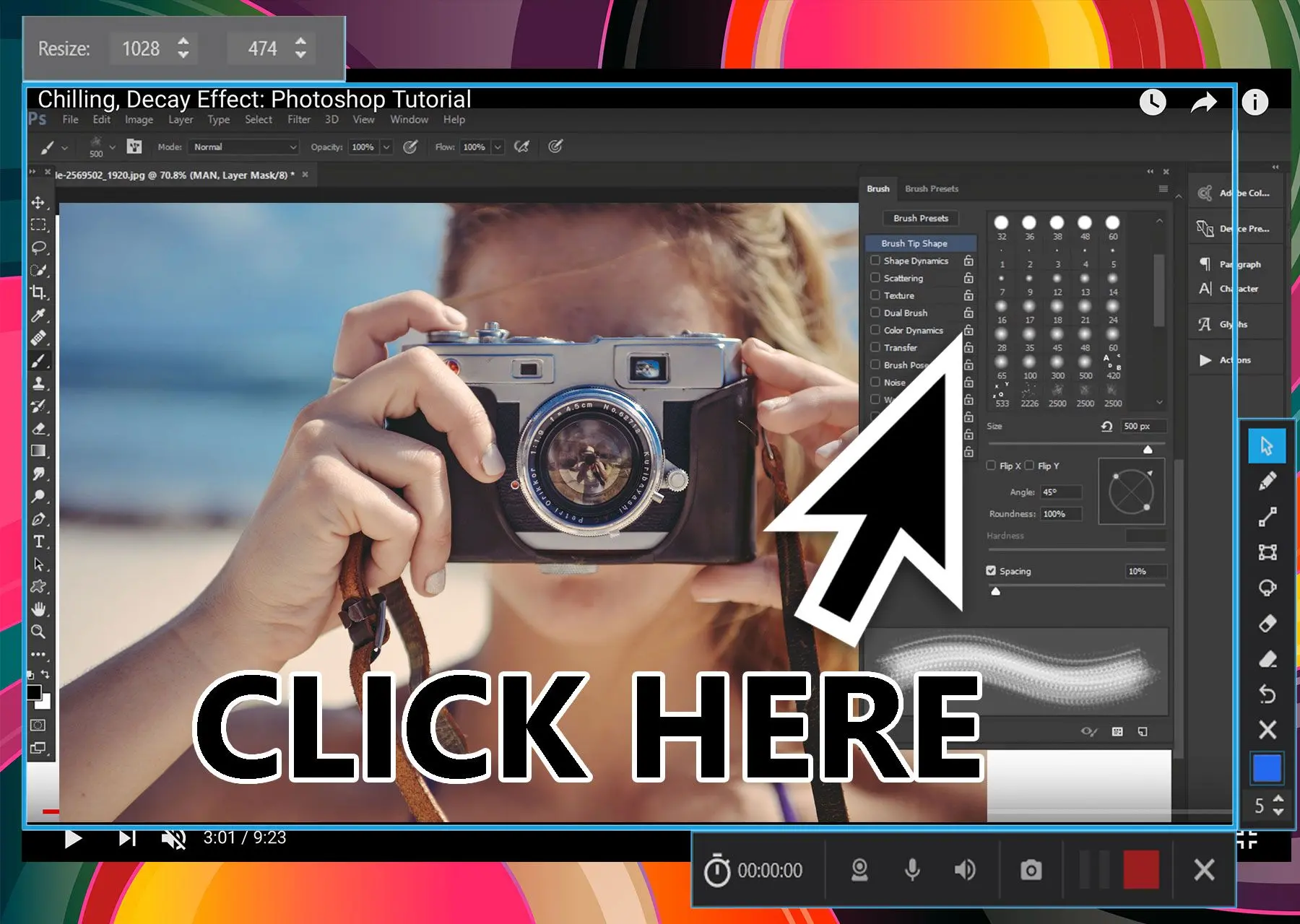How to Record Your Screen for Free (Step-by-Step Guide)
When it comes to screen recording on a Windows 11 PC, we've got you covered. To start recording, just follow these simple steps:
Click Recording Button on the Floating Bar Widget
Simply click the recording button on the floating bar to begin.

Select Area to Record
Choose the specific area on your screen you want to record with a built-in area snipping tool. You can easily customize your recording to capture the full screen or any part of it, leaving unwanted parts of your Windows screen out of the recording.

Click Rec to Start

Edit or Share Recording
SoftOrbits Screen Recorder for Windows 11 comes with a built-in video editor allowing you to easily edit your content, trim parts of your video, and finally share it with others.