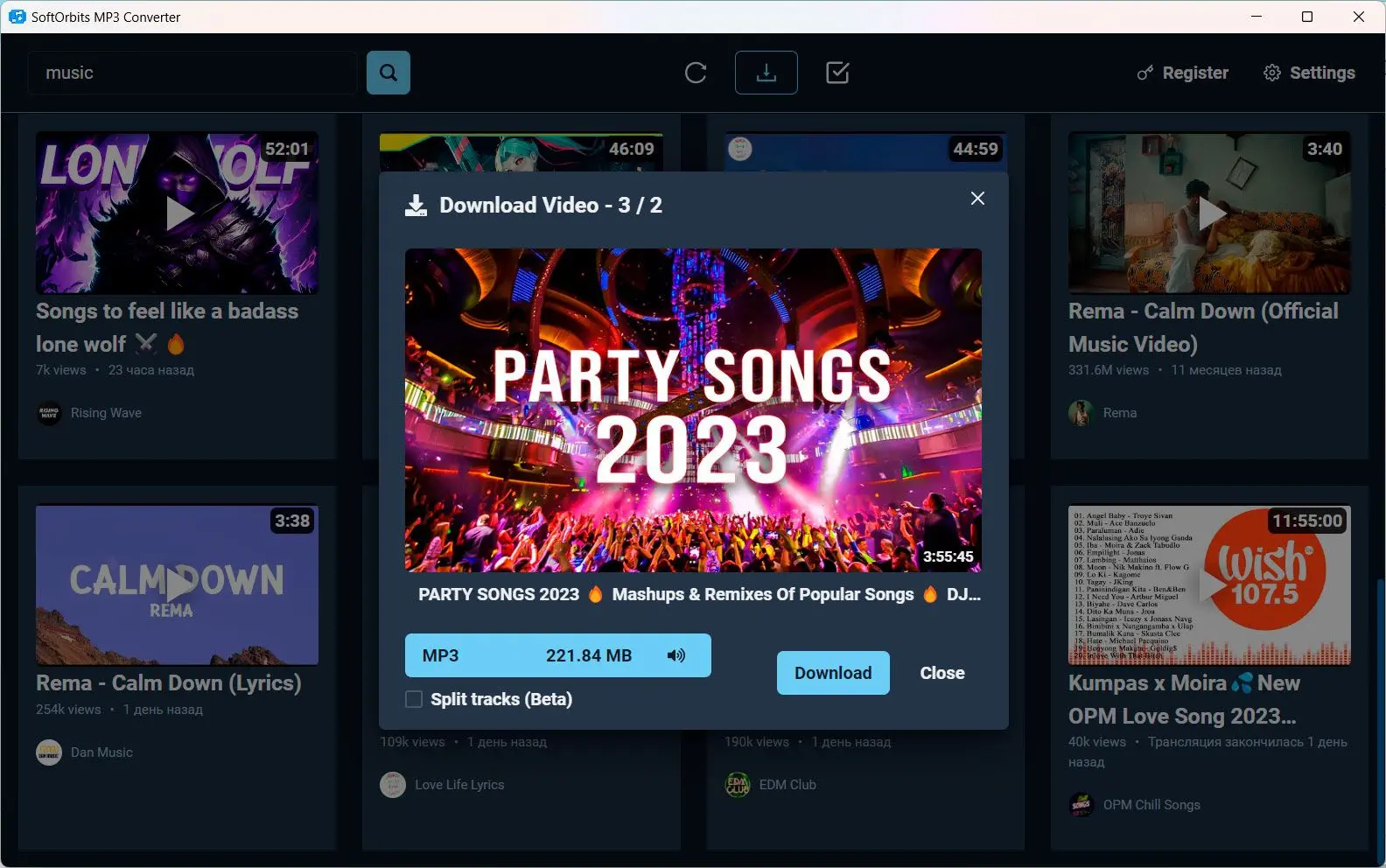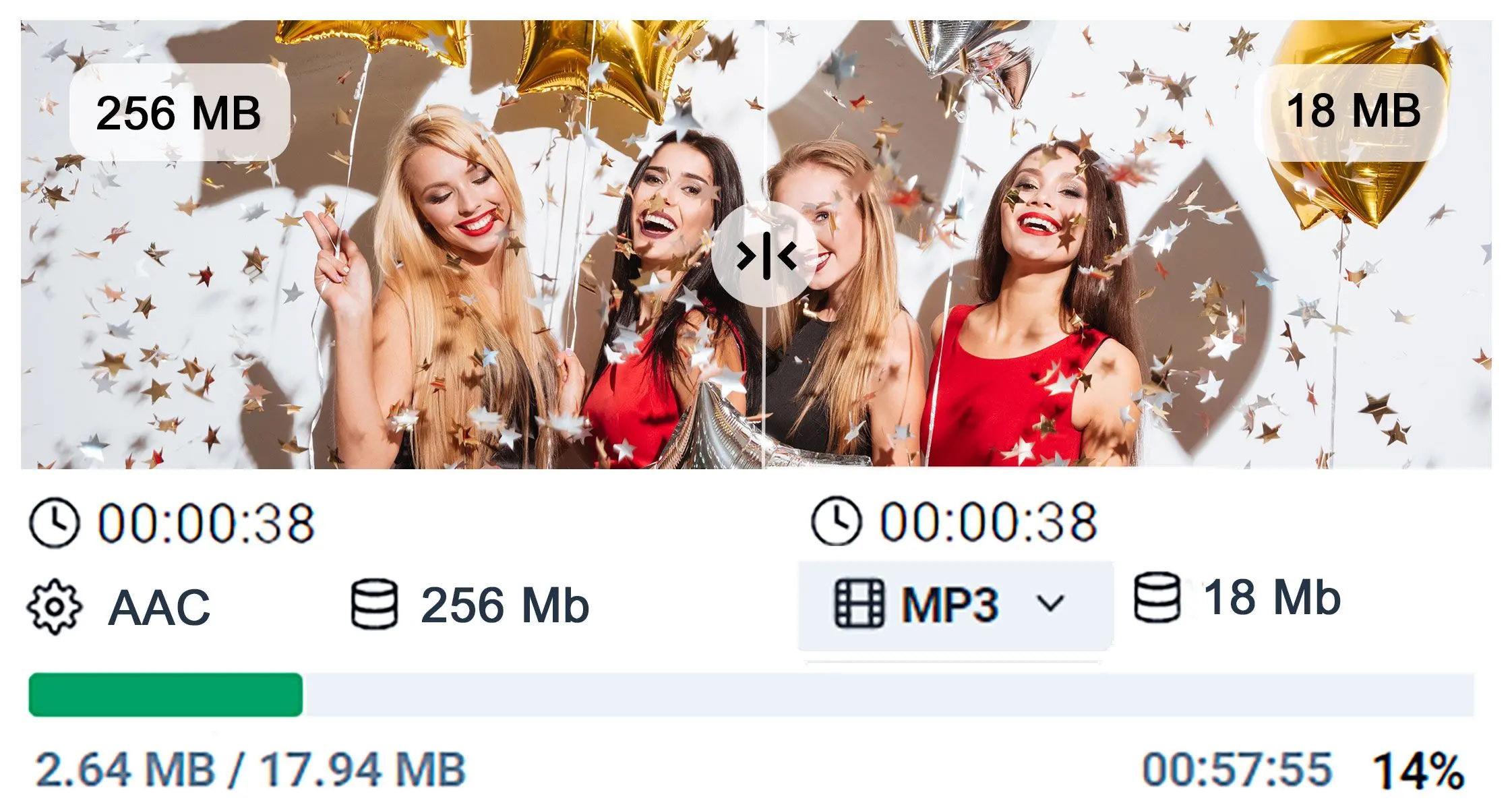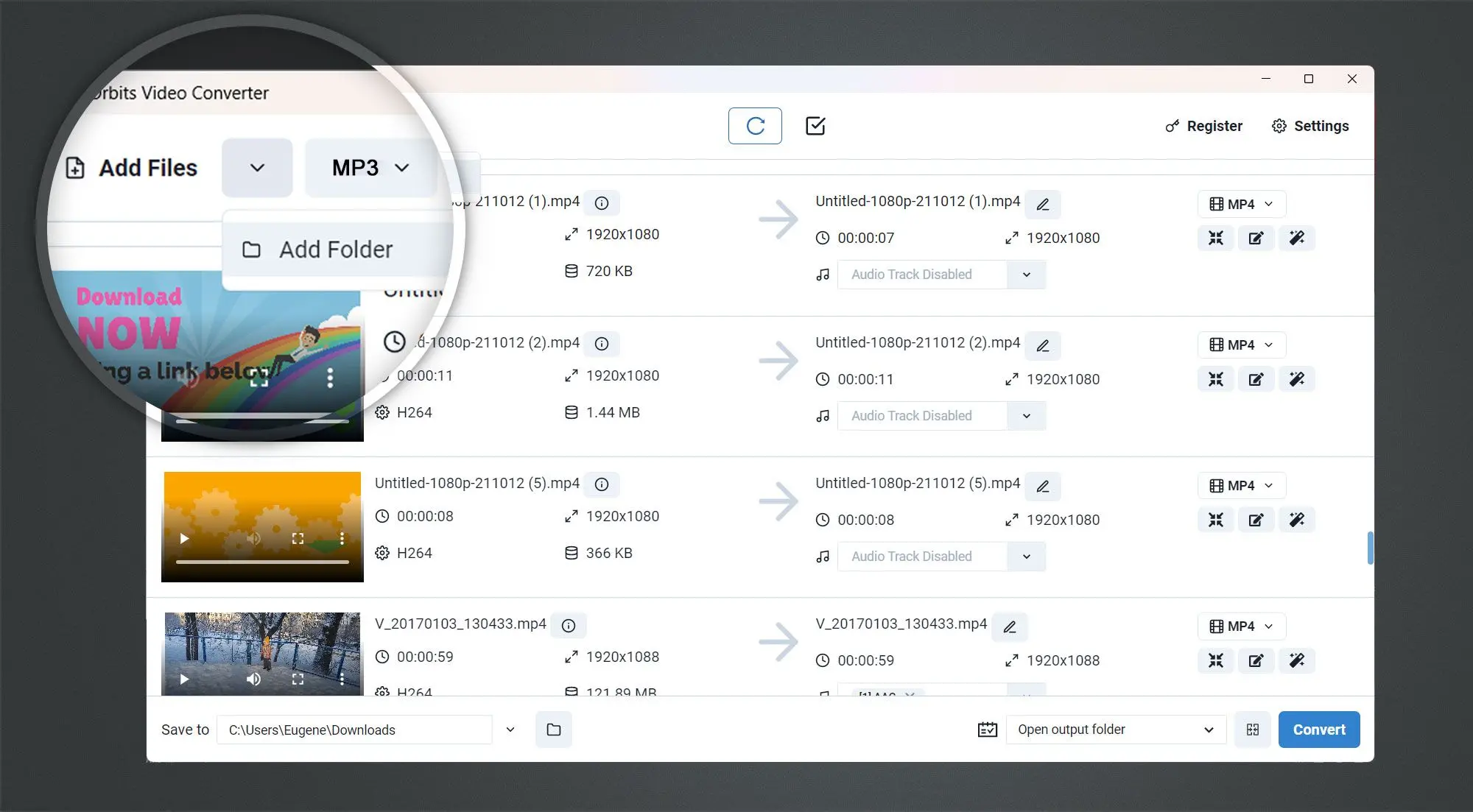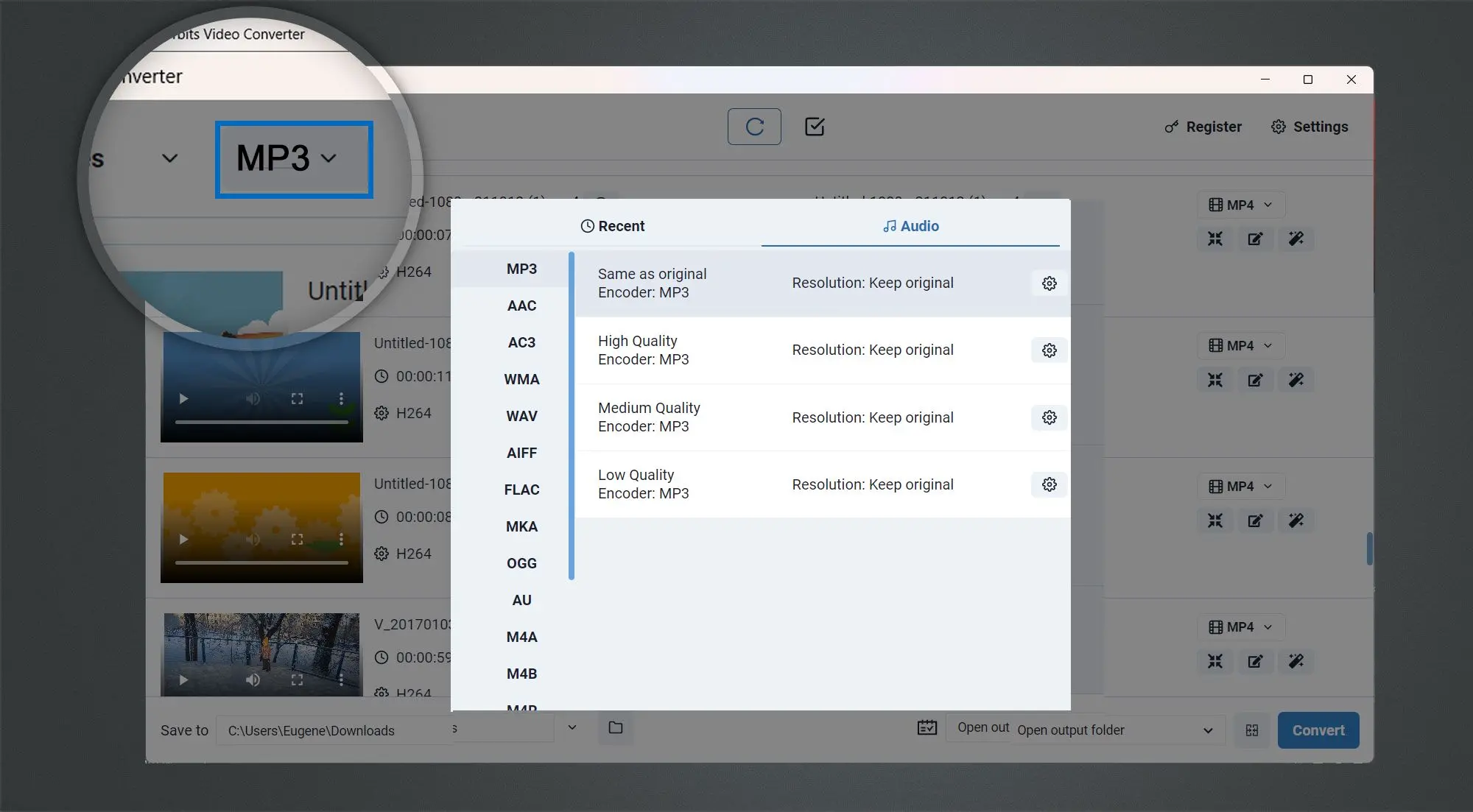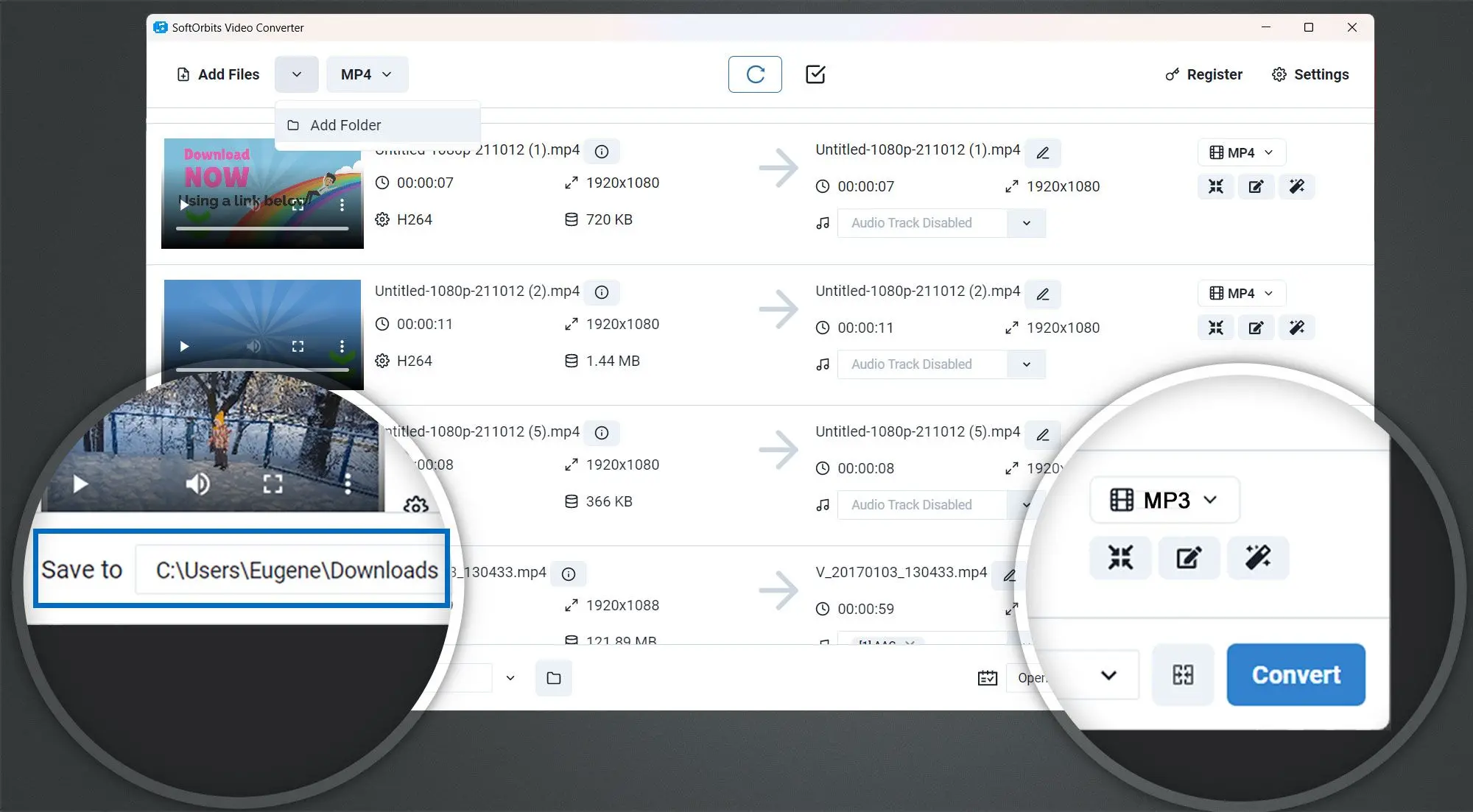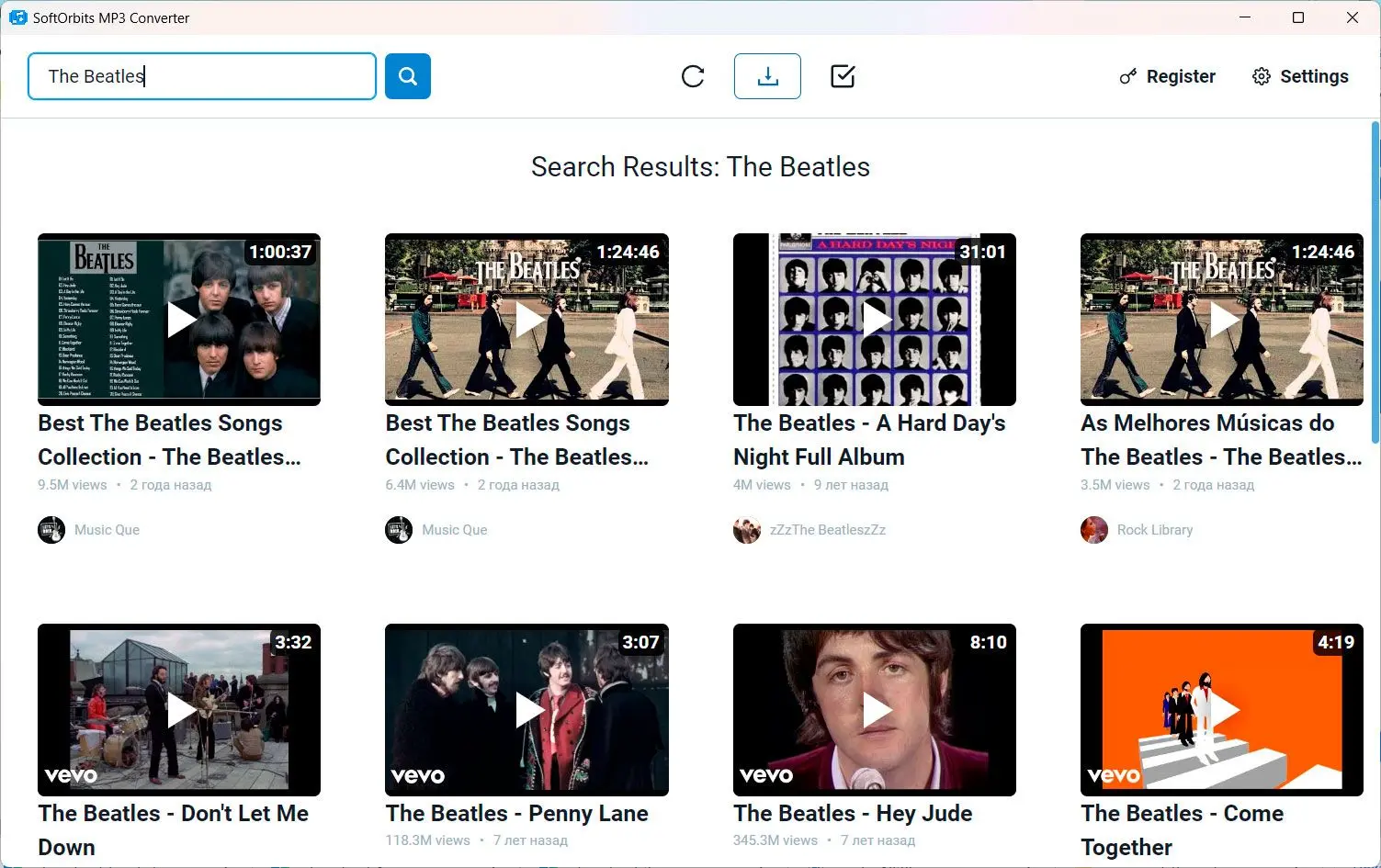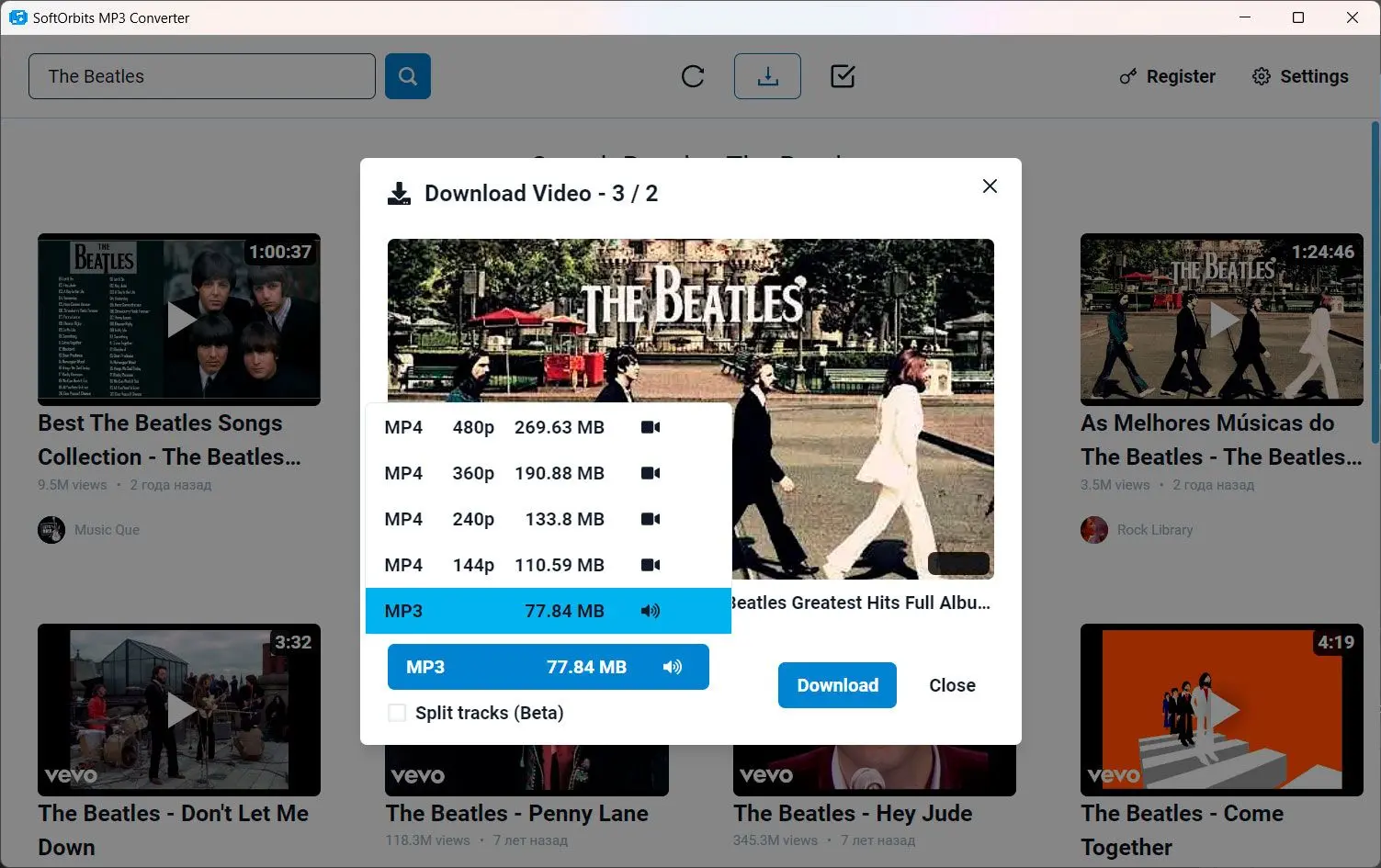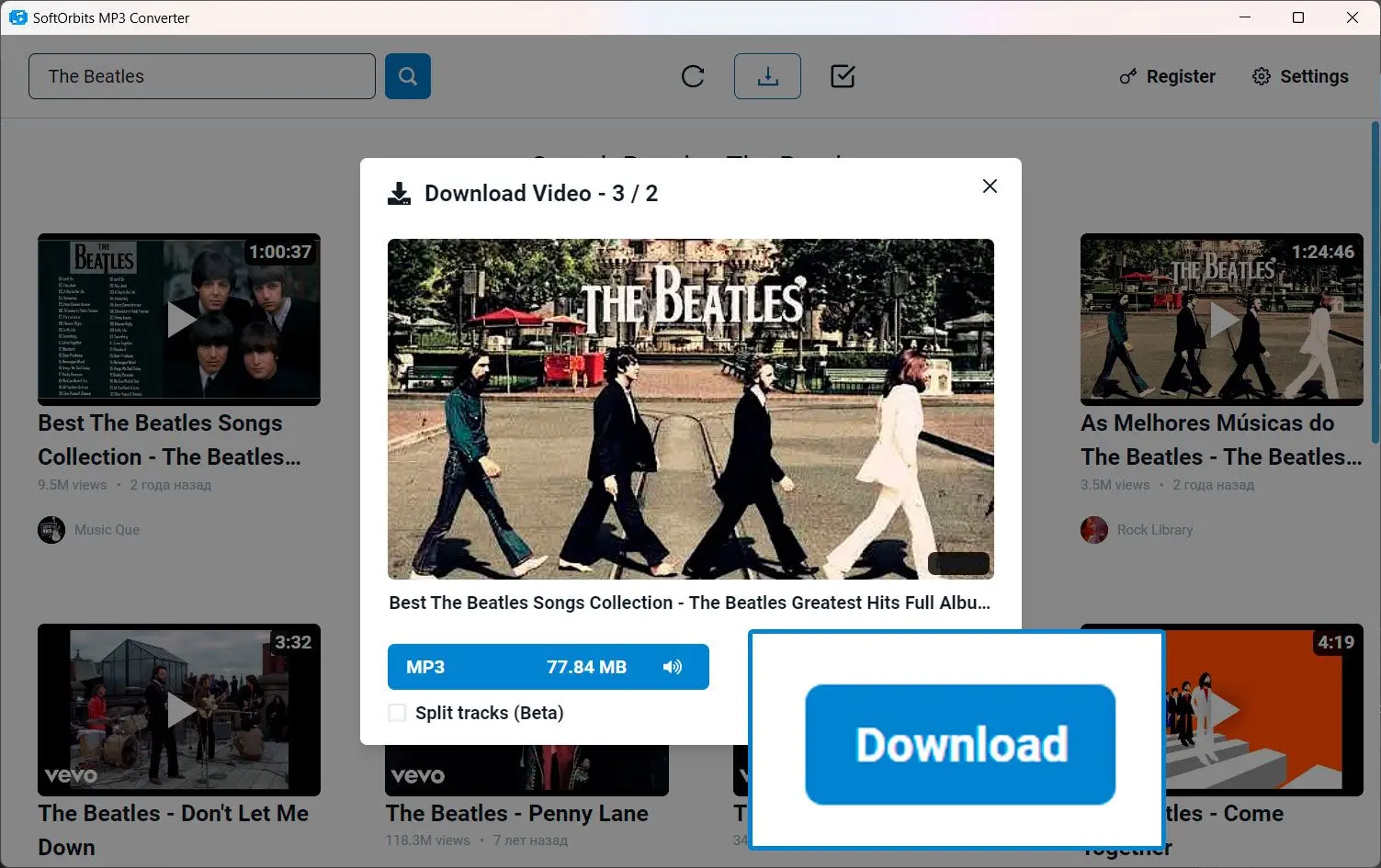Audio Editing features
SoftOrbits MP3 Converter comes with the ability to cut, merge, clean up and otherwise edit audio.
Trim, delete unnecessary parts, merge audio files
You can easily split, merge, trim or clean up audio files individually or in batches.
Auto split long audio into multiple segments.
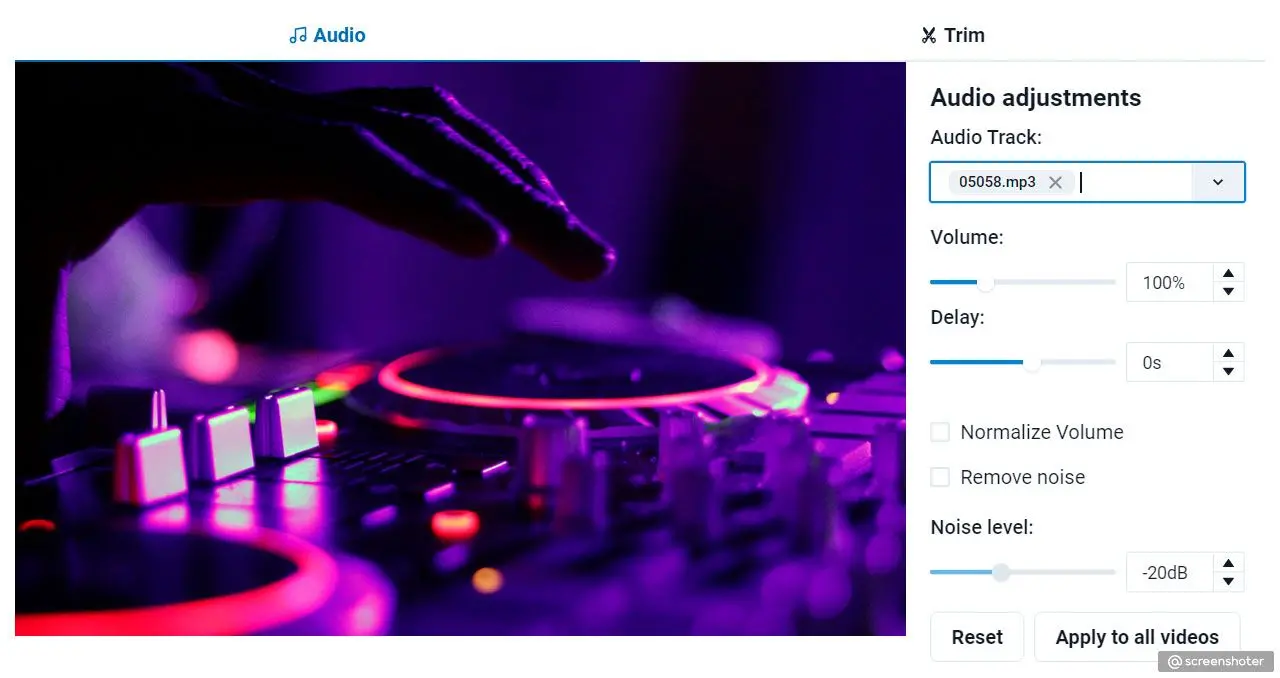
Apply sound effects (increase volume, normalize, denoise)
Do some of the files sound louder than others? You can normalize volume in a single audio file or across a batch of files so that their perceived volume is similar during playback. In addition, you can manually change the volume or apply a powerful denoise algorithm to remove background noise.