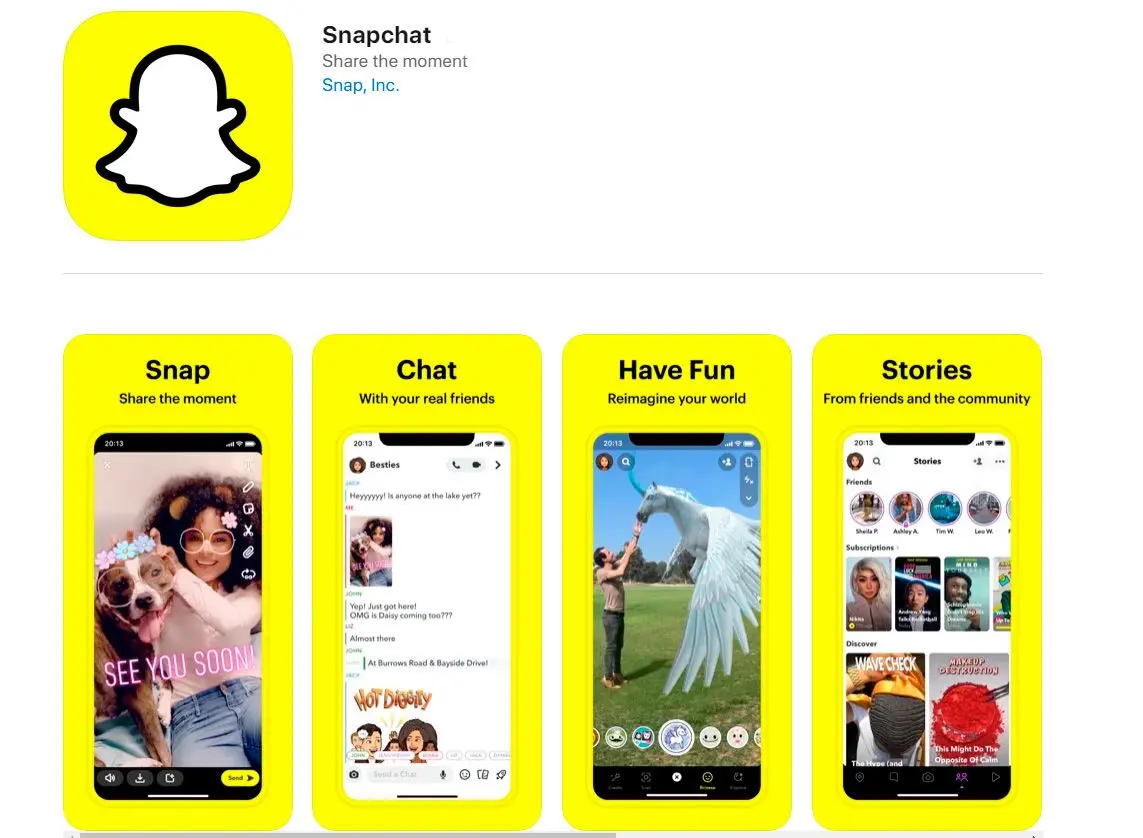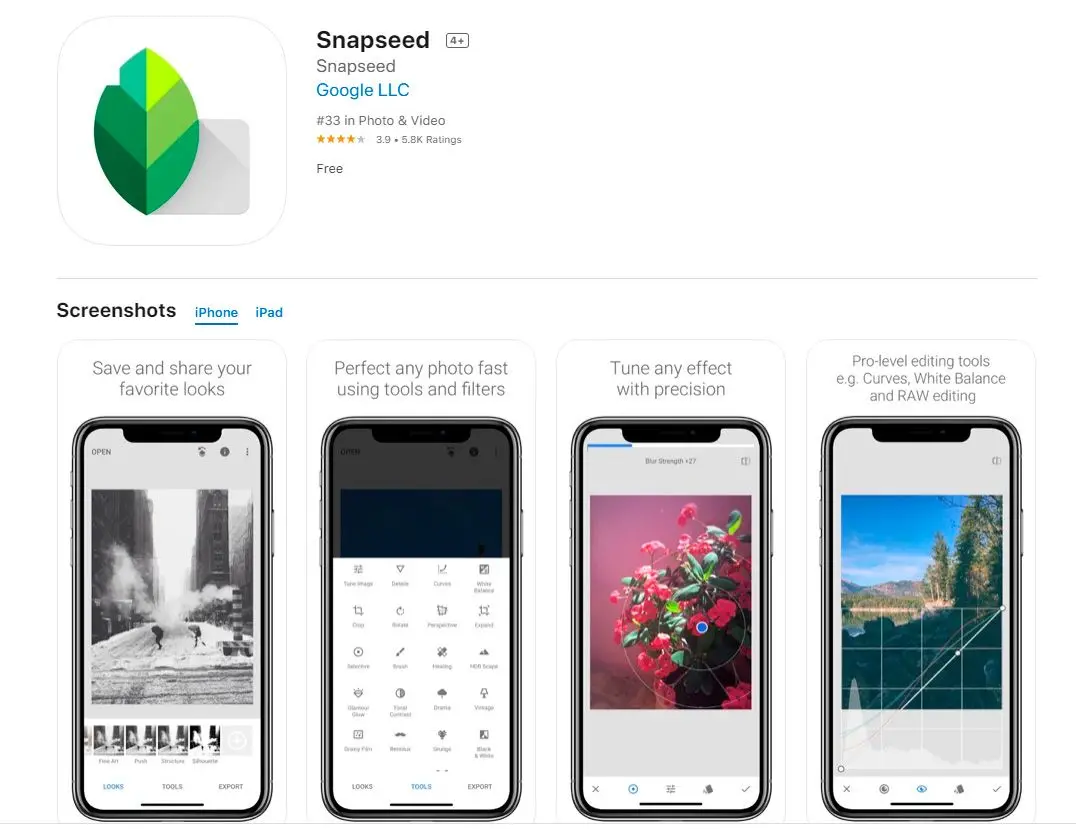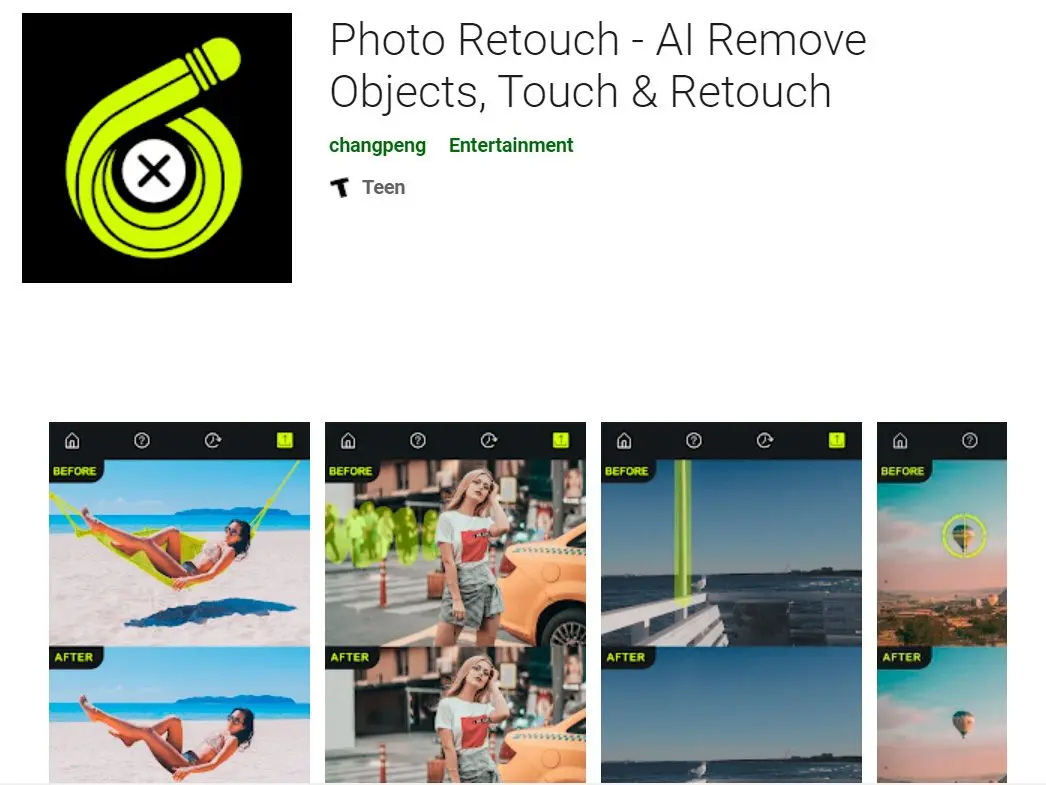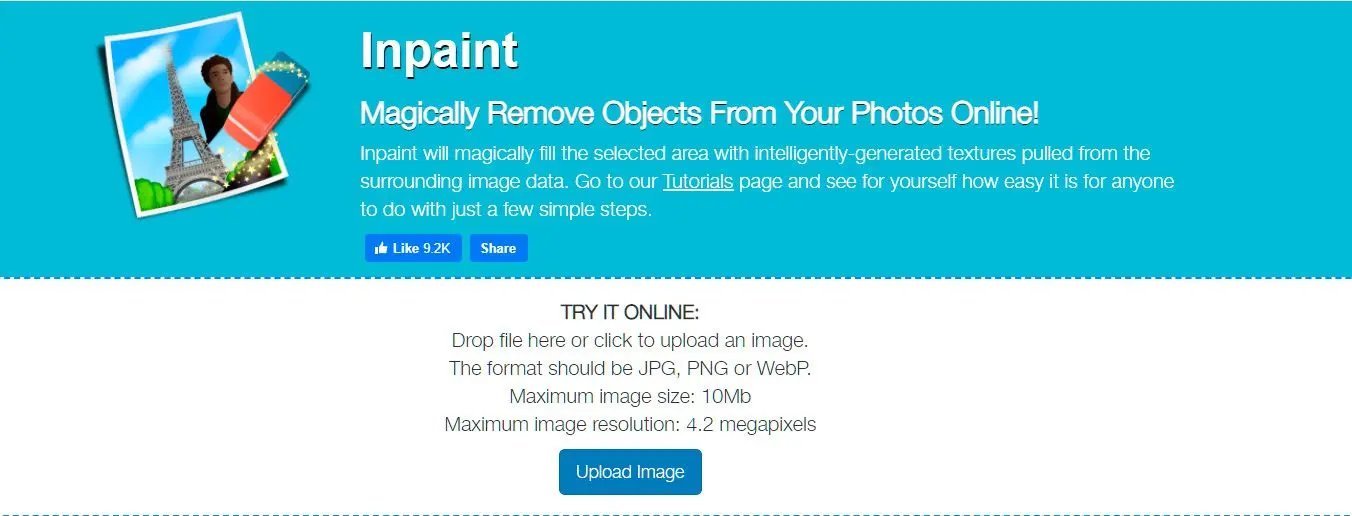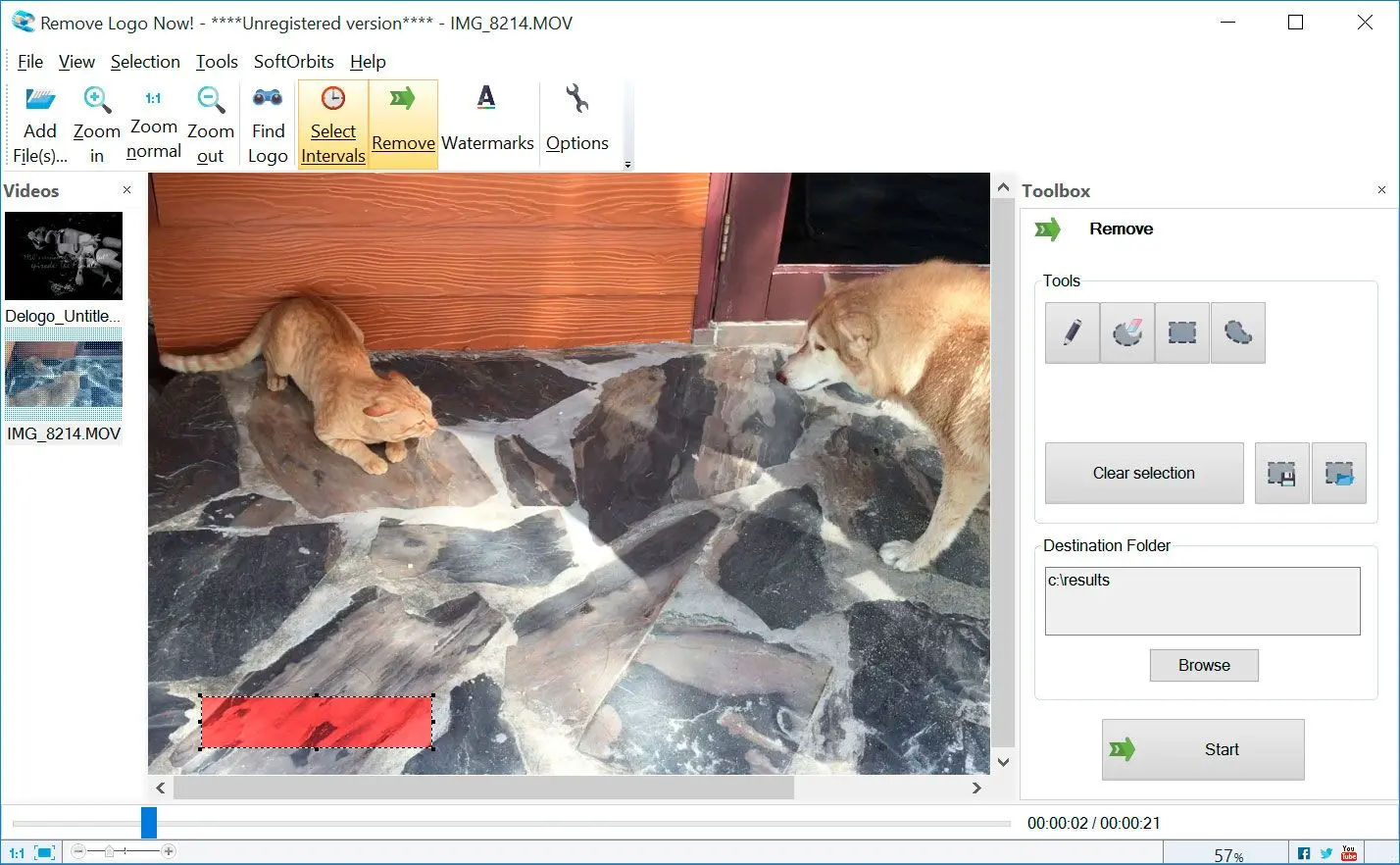Is it Legal to Remove Watermarks?
Saul Leiter, Photographer, New York.
Leiter's work continues to inspire photographers. His abstract, street photography style, often featuring rain-soaked cityscapes and vibrant colors, has gained a cult following.
Watermarks often serve as a protective layer for photographers, ensuring that their work is recognized and not misused. Removing watermarks from images raises significant ethical and legal questions.
✔️ Respecting Artistic Integrity
'Each photograph tells a story, and the watermark is part of that narrative. Removing it can erase the author's signature and intention,' says Kenna Kalyan.
✔️ Fair Use Principles
'Fair use of images often does not justify removing watermarks. It's essential to recognize the creator's rights and seek permission where necessary,' Kenna notes.
Why?
Each unauthorized removal of a watermark introduces ethical and potential legal issues. Always seek permission from the creator to maintain the image's integrity.
Removing watermarks from copyrighted images without permission is generally considered unethical and may violate copyright laws. While there are exceptions under the
fair use doctrine, these exceptions are narrowly defined and often require careful consideration of factors such as the purpose of the use, the nature of the copyrighted work, the amount and substantiality of the portion used, and the effect of the use on the potential market for the original work. It's important to consult with legal counsel to determine if your specific use of a copyrighted image falls under fair use.
Copyright Considerations
Removing watermarks from copyrighted images without permission is a violation of intellectual property rights. Watermarks serve as a visual identifier, protecting the creator's work and preventing unauthorized use.
Before attempting to remove a watermark, ensure you have the necessary permissions or that the image falls under fair use guidelines. Failure to comply with copyright laws can lead to legal consequences. My Verdict
Desktop software offers precise control and batch processing capabilities, but may require a learning curve and be costly. Mobile apps provide convenience and are often free, but may have limited features. Online tools are free and require no installation, but may compromise privacy and have limited capabilities. The choice of method depends on individual needs and priorities.
| Method | Pros | Cons | Ease of Use | Cost | Batch Processing | Offline Editing | Best For |
|---|
| Desktop Software (e.g., Photo Stamp Remover) | Precise control, batch processing, offline editing | Cost, potential learning curve, may not handle complex watermarks | Moderate | Paid | Yes | Yes | Complex watermarks, frequent editing |
| Mobile Apps (e.g., Snapseed, Retouch Photos) | Convenient, often free, easy to use | Limited features, may not be suitable for complex watermarks | High | Free or low-cost | Limited | Yes | Occasional use, simple watermarks |
| Online Tools (e.g., Inpaint) | Free, no software installation required | May have privacy concerns, limited features, can be slow | High | Free | Limited | No | Quick fixes, simple watermarks |
| Professional Photo Editing Services | High-quality results, expert assistance | Cost, may require outsourcing | Low | Paid | Yes | No | Complex watermarks, important images |
How Watermark Removal Techniques Work
1. Image Editing Software:
✔️ Pixel-Based Manipulation
These tools work by analyzing the pixels surrounding the watermark and replacing them with similar-looking pixels from nearby areas. This can be effective for simple watermarks but may struggle with complex or integrated ones.
✔️ Cloning and Stamping
This technique involves copying pixels from one area of the image and pasting them over the watermark. While effective for certain types of watermarks, it can introduce artifacts or inconsistencies if not used carefully.
2. AI-Powered Tools:
✔️ Machine Learning
These tools use algorithms trained on vast datasets of images to identify and remove watermarks. They can often handle more complex watermarks than traditional methods but may still struggle with certain types of watermarks, especially those that are integrated into the image's content.
3. Online Tools:
✔️ JavaScript-Based Removal
Many online tools use JavaScript to process images directly in your browser. This can be convenient but may have limitations in terms of processing power and the complexity of watermarks they can handle.
Limitations of Watermark Removal
✔️ Watermark Complexity
Highly integrated or complex watermarks can be challenging to remove completely without affecting the surrounding image quality.
✔️ Image Quality
Removing watermarks can sometimes degrade the overall quality of the image, especially if the watermark is large or prominent.
✔️ Time-Consuming
Removing watermarks, especially complex ones, can be a time-consuming process, requiring careful attention to detail.
✔️ Ethical Considerations
Removing watermarks from copyrighted images without permission is illegal and unethical. It's essential to respect the creator's rights and obtain appropriate authorization.