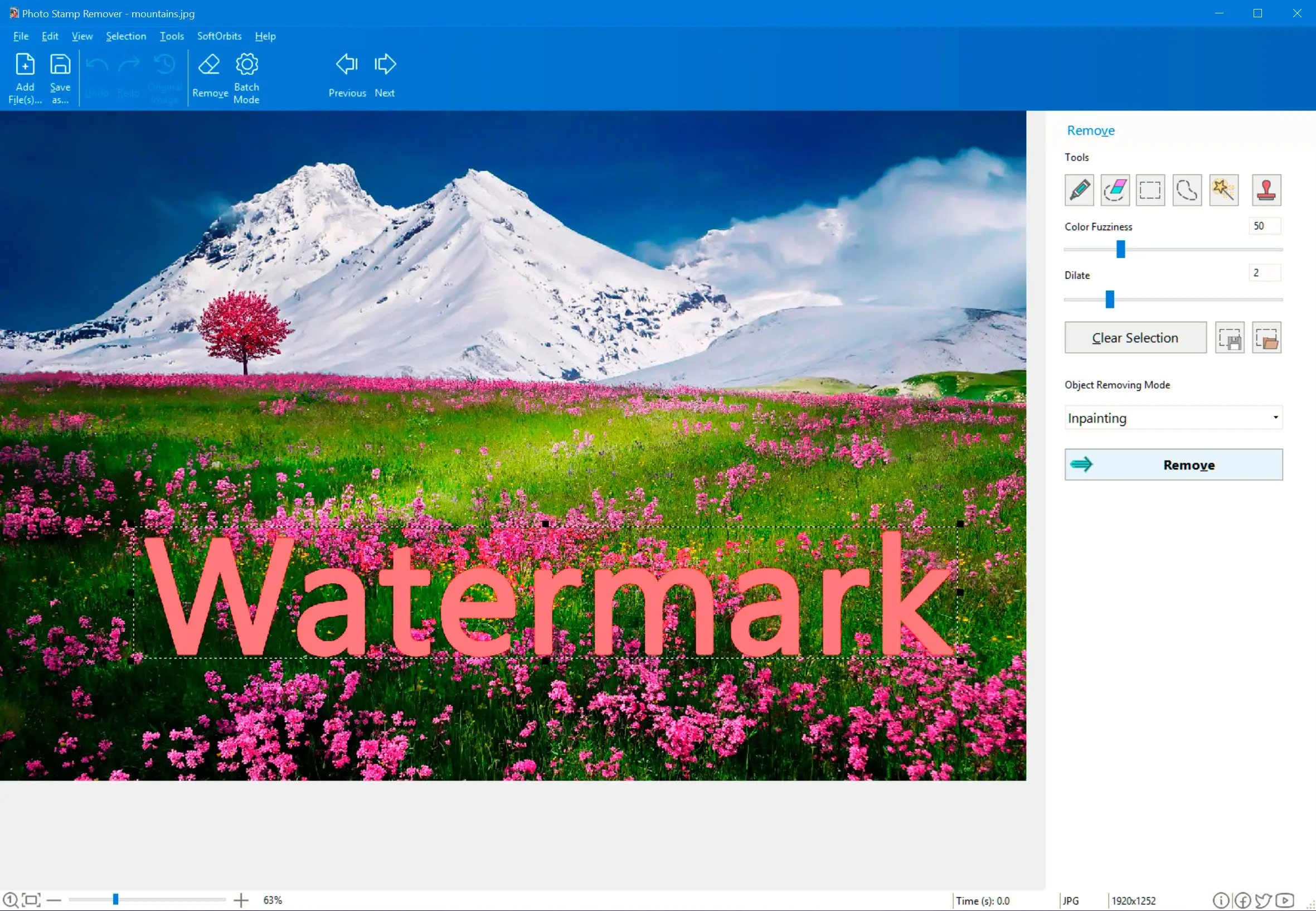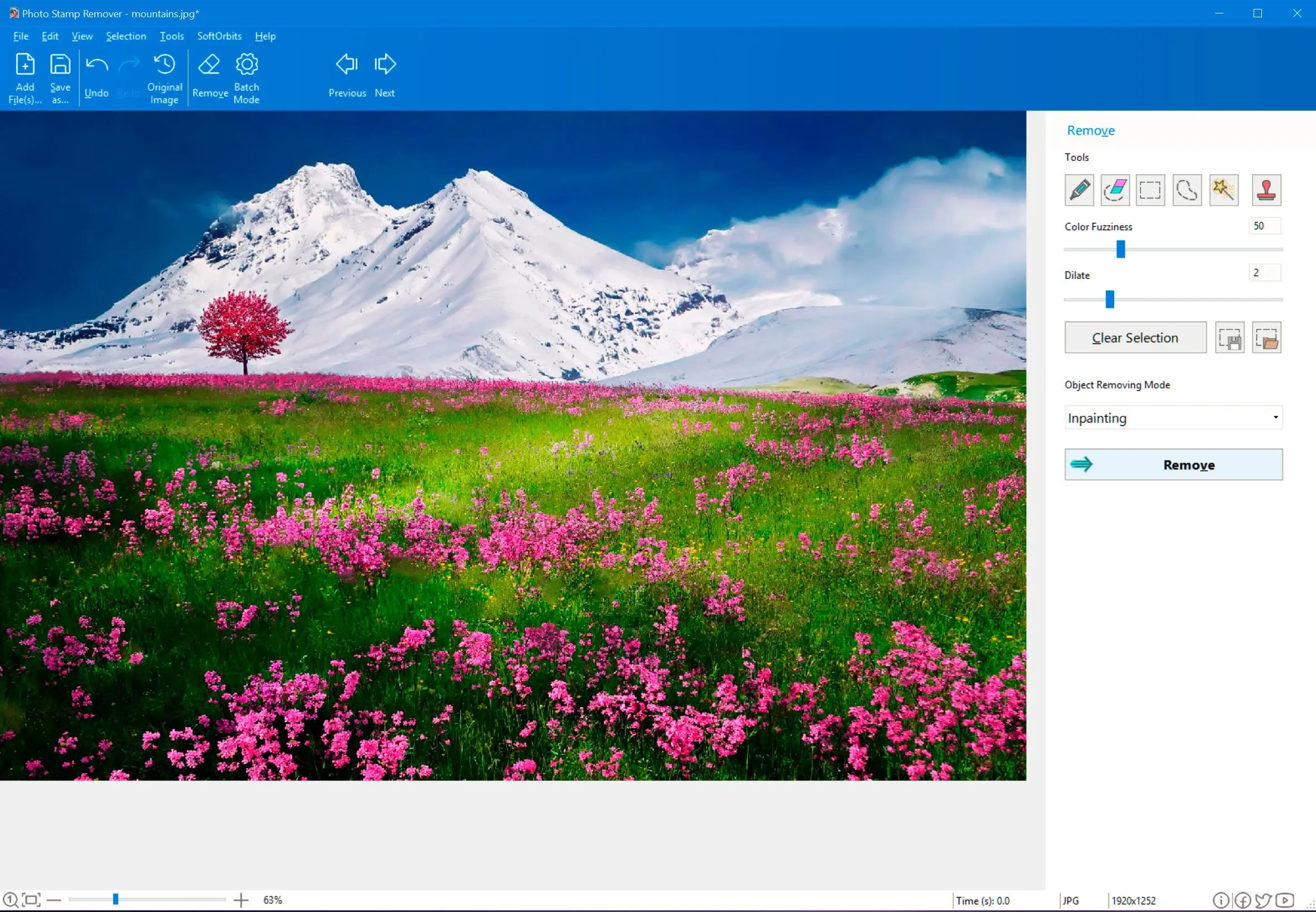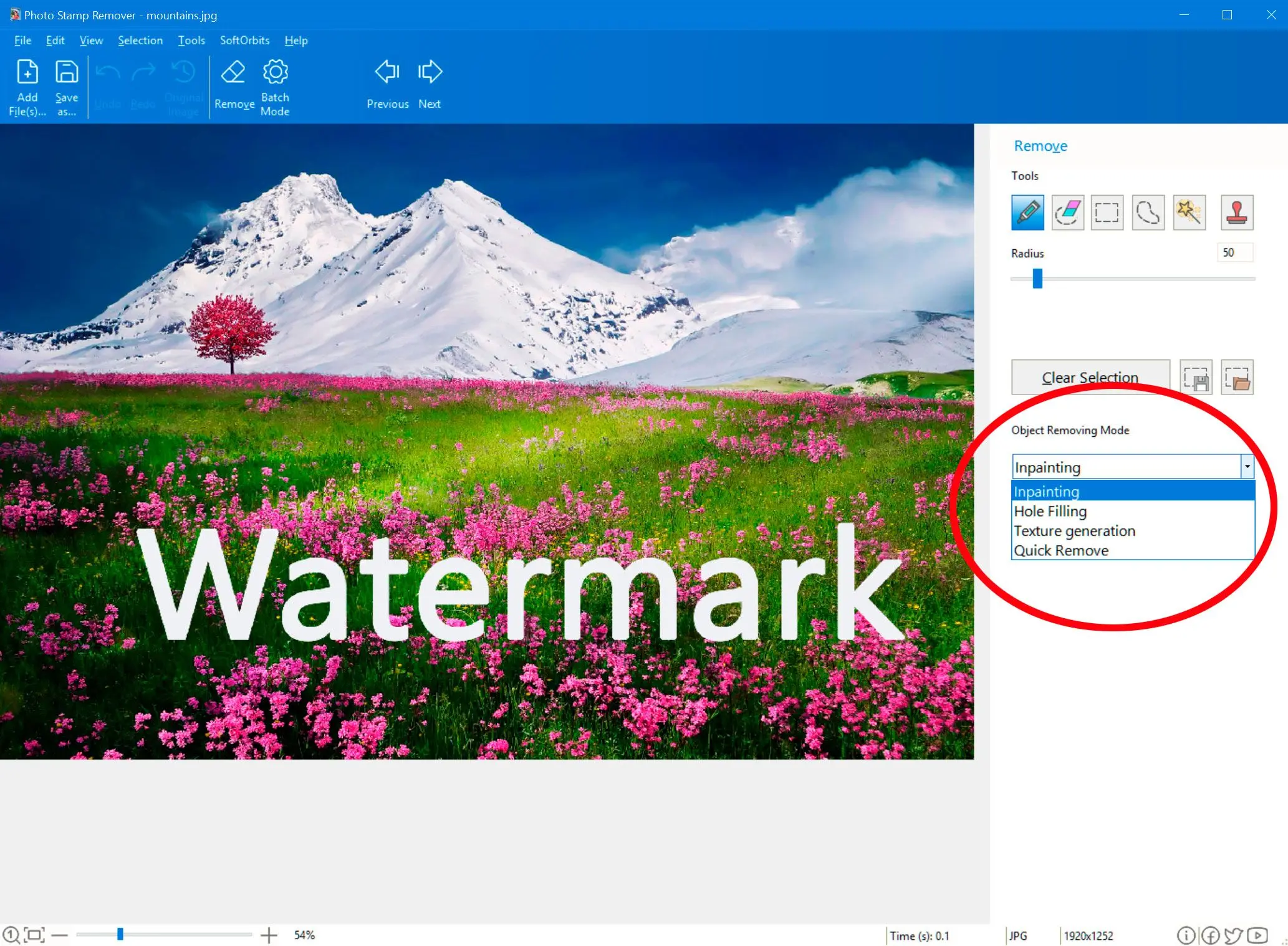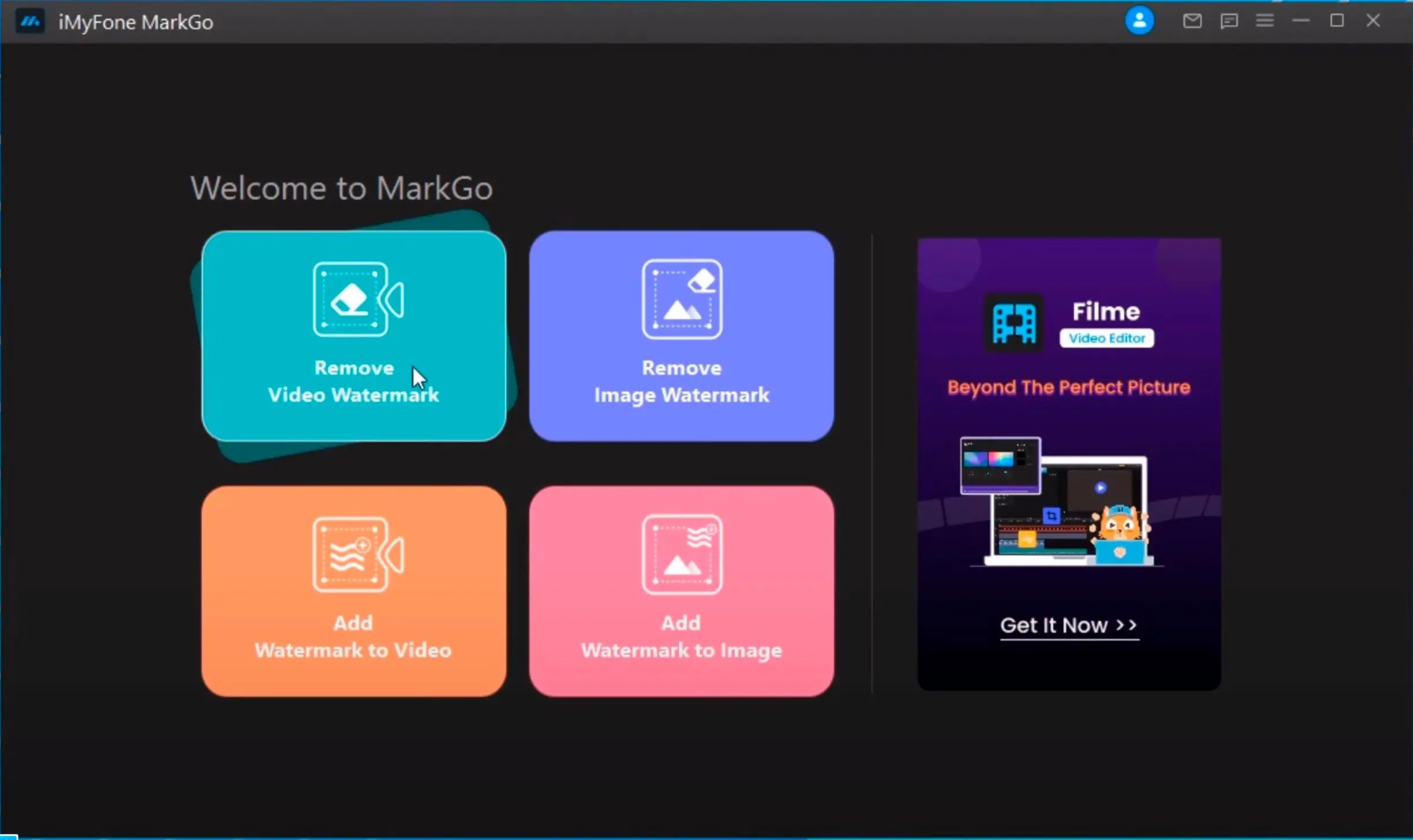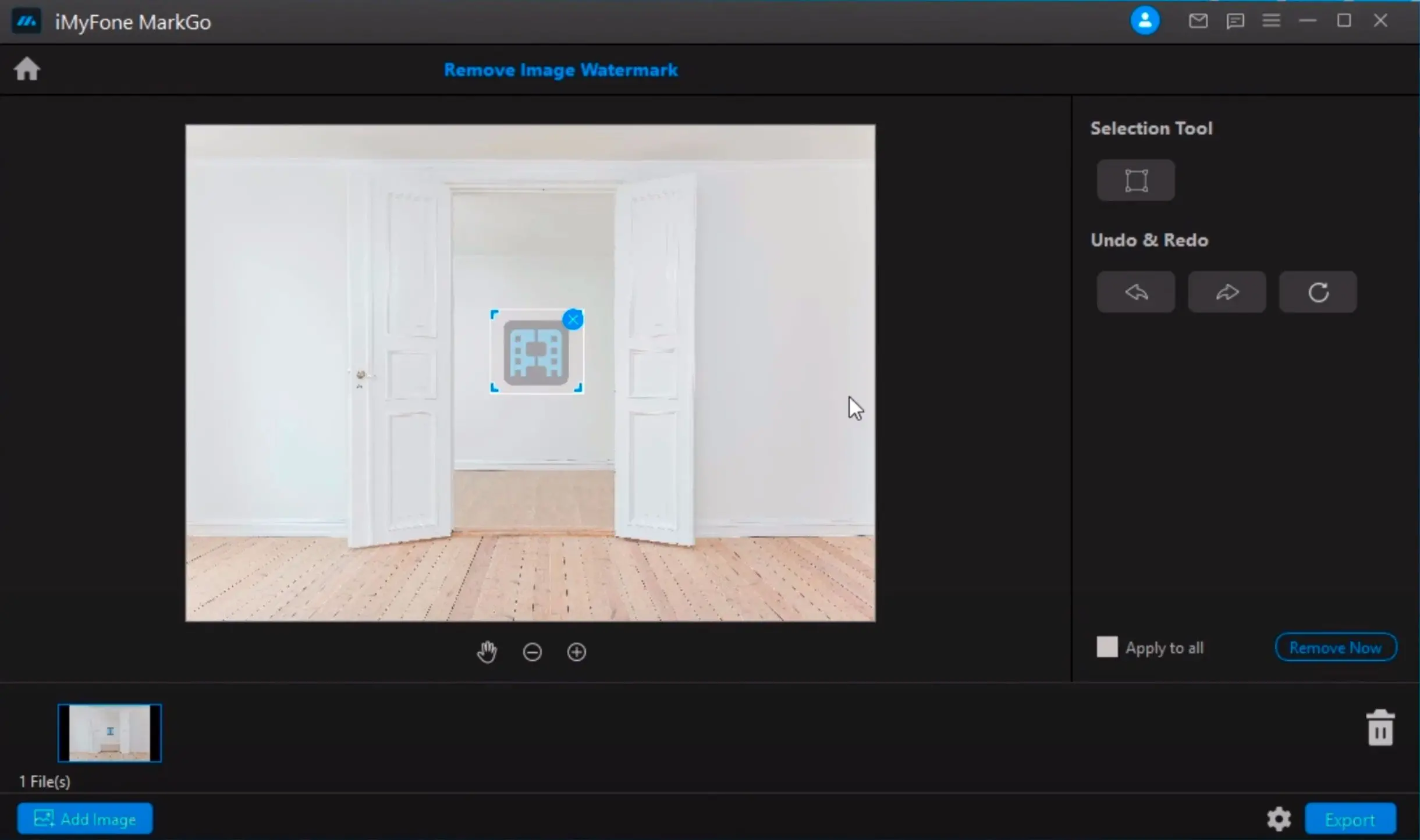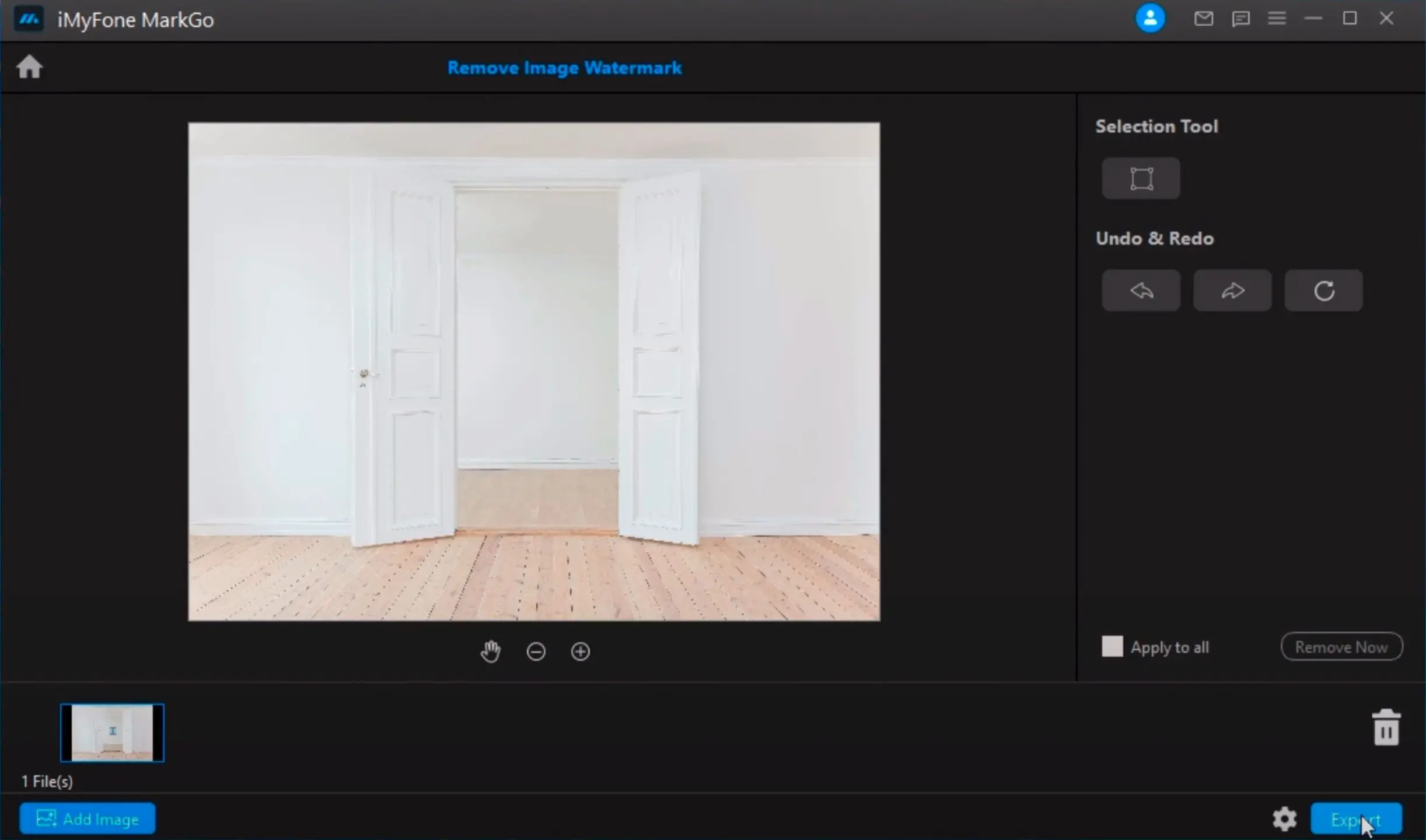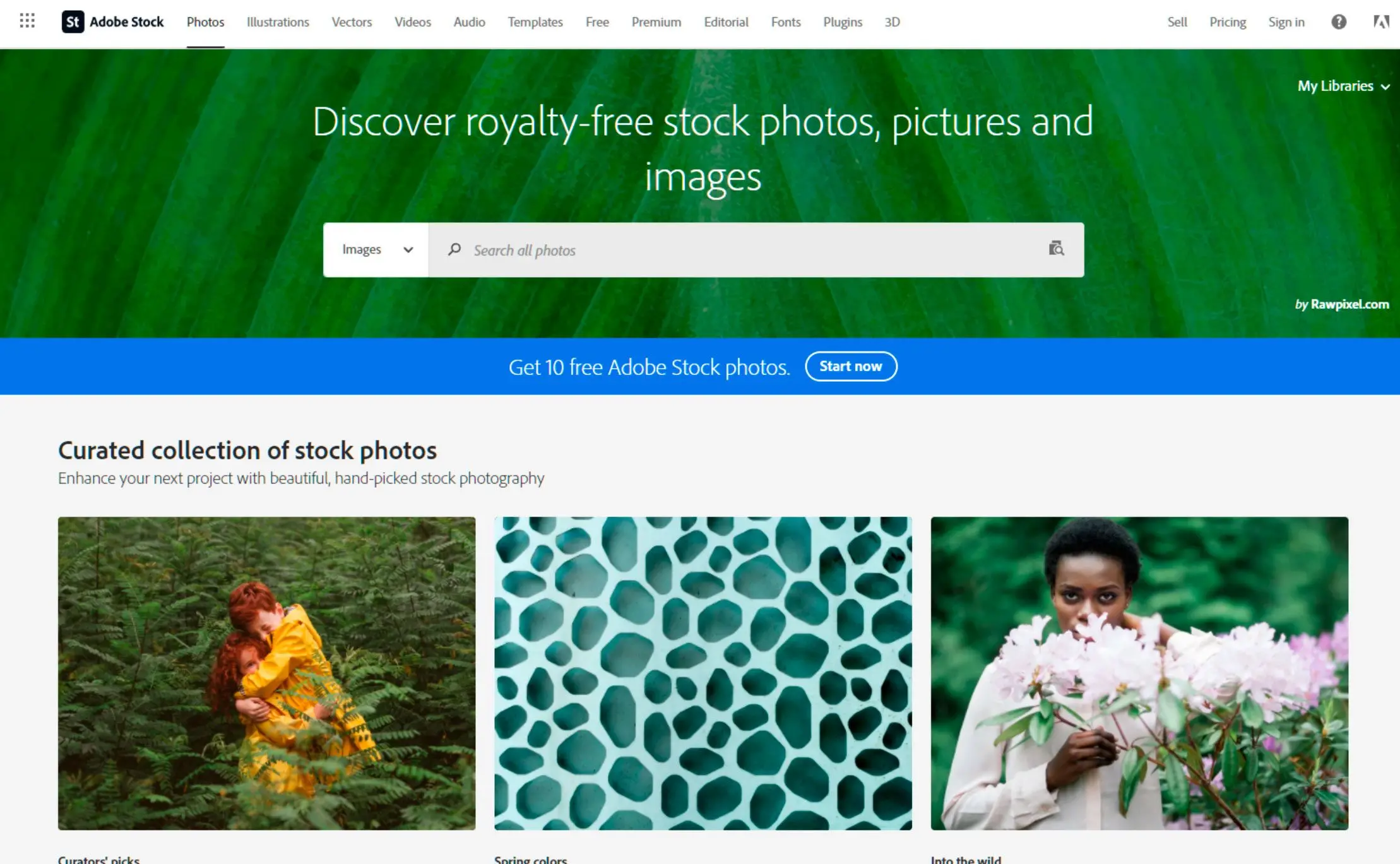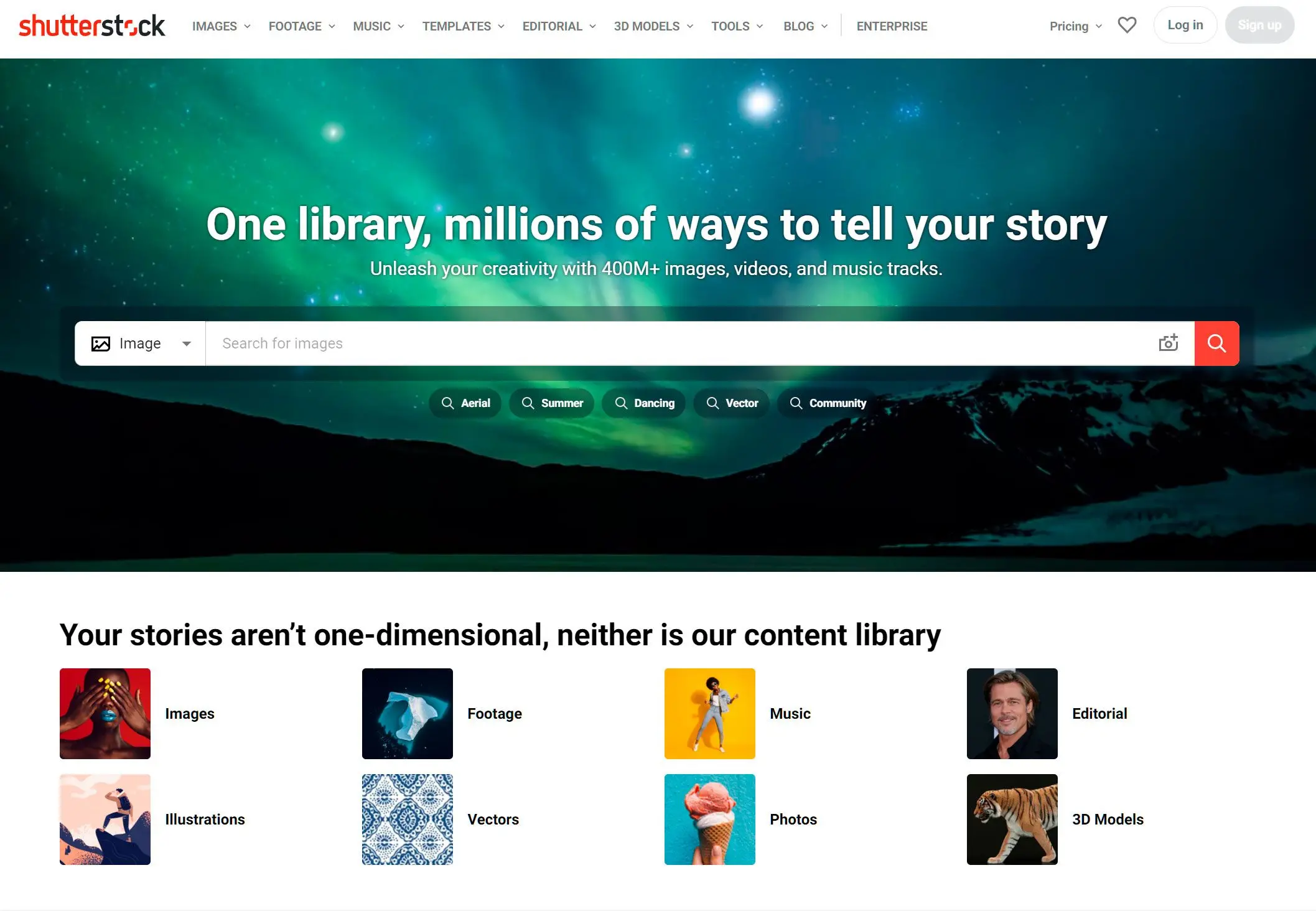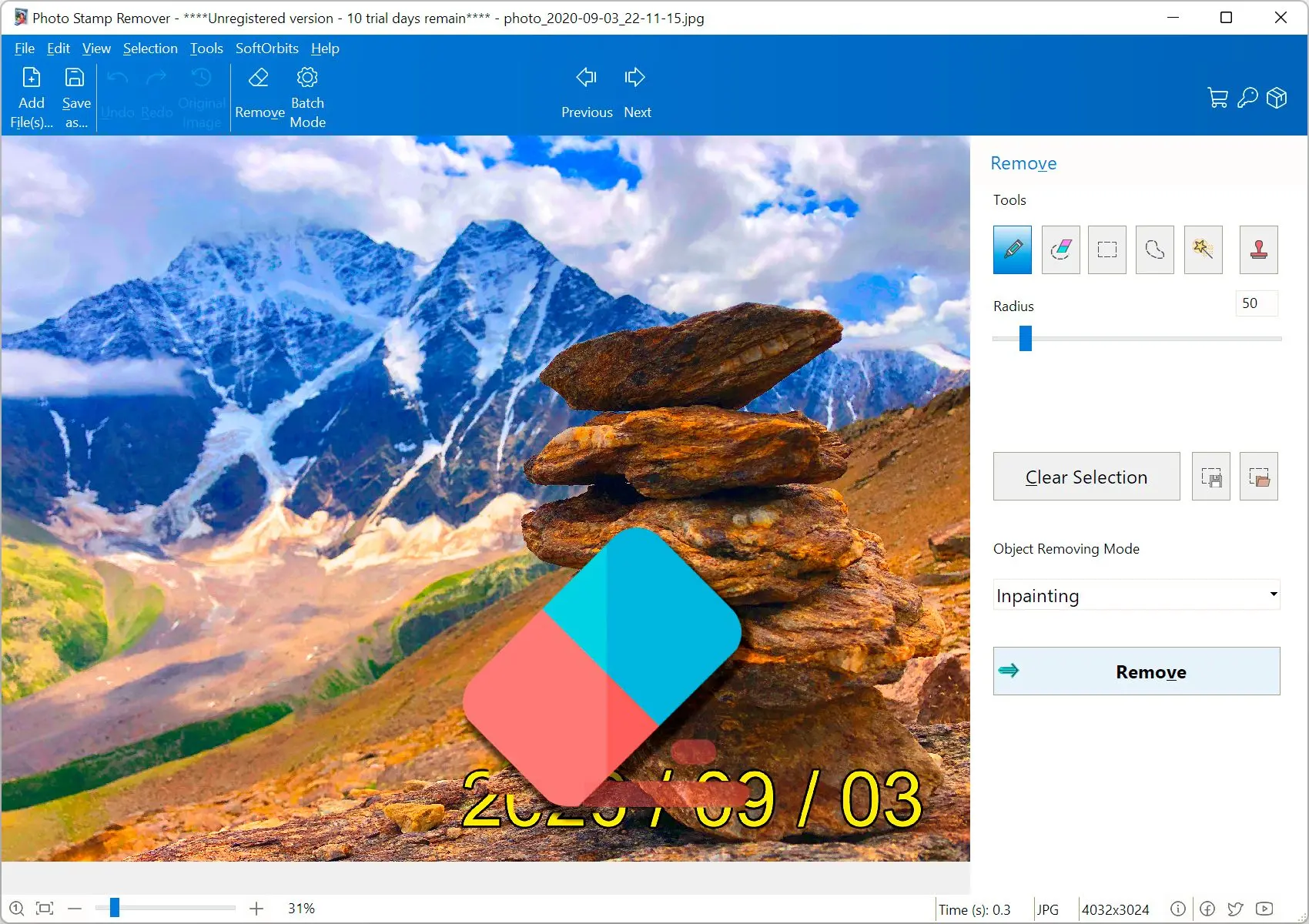Photo Stamp Remover vs. Adobe Stock Watermark Remover: Choosing the Best Watermark Removal Tool
Choosing the right watermark removal tool can be tricky. While Adobe Stock Watermark Remover offers a convenient solution for removing watermarks from Adobe Stock images specifically, Photo Stamp Remover stands as a versatile option for various image sources.
👍 Strengths of Photo Stamp Remover:- Wide applicability: Photo Stamp Remover can tackle watermarks from various image sources, not just Adobe Stock.
- Multiple removal methods: Photo Stamp Remover offers different options for tackling watermarks.
- Free and paid versions: Photo Stamp Remover comes in both free and paid versions.
🤔 Things to Consider:
- Learning curve: Photo Stamp Remover's multiple removal methods offer flexibility, but they might require some practice to master. Depending on the complexity of the watermark and your image, achieving a clean removal might take some trial and error.
- Limited batch processing (free version): The free version of Photo Stamp Remover limits batch processing, which can be a drawback if you need to remove watermarks from a large number of images.
🌟 Photo Stamp Remover is a great choice for:
- Users who deal with watermarks from various sources: If you encounter watermarks on downloaded images, screenshots, or personal photos, Photo Stamp Remover's versatility can be a big asset.
- Those on a budget: The free version of Photo Stamp Remover allows you to remove watermarks for basic needs without any cost.
However, if you:- Need a one-click solution specifically for Adobe Stock watermarks: It might be a better option as it offers a streamlined process for removing watermarks from licensed Stock pictures.
- Process large volumes of watermarked images regularly: The limitations on batch processing in the free version of Photo Stamp Remover might not be ideal for high-volume tasks.
About Photo Stamp Remover
This process will effectively remove the watermark, and the user will be presented with a royalty-free image. This SoftOrbits software has other functions that can come in handy sometimes, like the object removal tool. There are four options to this effect.
Removing an object from an image can be done manually or automatically. It depends on you to define the quality of delivery. To do this manually, select the object area to be removed using the clone stamp tool. After determining the reference point, you can paint over it. Consistency in tone and texture of the paint job is guaranteed. It uses the algorithm of other image parts to render the final image.
However, users tend to go for the automatic process of editing photos because of time constraints and efficiency. Even with four object removal modes that include
Inpainting, Hole Filling, Texture Generation, and Quick Removal, the quality of the end-product varies. Although, it is worth noting that the process is still reliable.
The Ethical and Legal Side of Watermark Removal
Before diving into the technical aspects of watermark removal, it's crucial to address the legal and ethical implications. Watermarks are often added to images and videos to protect copyright and prevent unauthorized use. Removing a watermark without the proper permissions can lead to serious legal consequences.
Understanding Copyright Laws
Copyright Ownership: When you create an image or video, you automatically own the copyright to it. This gives you exclusive rights to reproduce, distribute, and display your work.
Fair Use: In certain cases, it may be permissible to use copyrighted material without permission under fair use. However, fair use is a complex legal doctrine that requires careful consideration. For more information on fair use, refer to the U.S. Copyright Office's website: https://www.copyright.gov/fair-use/
Licensing: Many images and videos are licensed under specific terms, which may restrict how they can be used. Removing watermarks from licensed content is generally not allowed.
Ethical Considerations
Respecting Creators: Watermarks are often added by creators to protect their work and earn a living. Removing them without permission disrespects their efforts and potentially harms their livelihood.
Maintaining Image Integrity: Watermarks can sometimes be intrusive, but they also serve as a reminder of the original source and the creator's rights. Removing them can compromise the integrity of the image.
Legal Ways to Use Watermarked Content
If you need to use a watermarked image or video, here are some legal options:
Purchase a License: Many stock photo and video websites offer licenses that allow you to use their content commercially. This often involves paying a fee and agreeing to specific terms of use. Popular stock photo websites include Adobe Stock and Shutterstock.
Contact the Copyright Holder: If you know the copyright holder, you can directly contact them to request permission to use their work. Be prepared to offer fair compensation or other incentives.
Use Fair Use: In limited cases, you may be able to use copyrighted material without permission under fair use. However, it's important to understand the specific requirements and consult with a legal professional if necessary.
By respecting copyright laws and ethical guidelines, you can ensure that your use of watermarked content is legal and fair.
Is it illegal to Remove Adobe Stock Watermark?
Many users remove watermarks for a significant reason- originality. They prefer to remove the watermark to not tamper with the quality of the images and videos. While removing Adobe Stock watermark from a picture is often desirable, the image could lack the required authenticity, especially when not done accordingly. Therefore, it’s illegal to remove a watermark without a license. Failure to have the required authority to remove the Adobe Stock watermark for an image or video can lead to jail time.
How to remove Adobe Spark watermark
Assets need to be licensed before you can remove the Adobe watermark from a picture. Subscription is not free, and it varies depending on the duration of use. Only if you purchase spark premium features can you be able to remove Adobe Spark watermark. The full version offers better services and do not require using illegal Watermark Remover software.