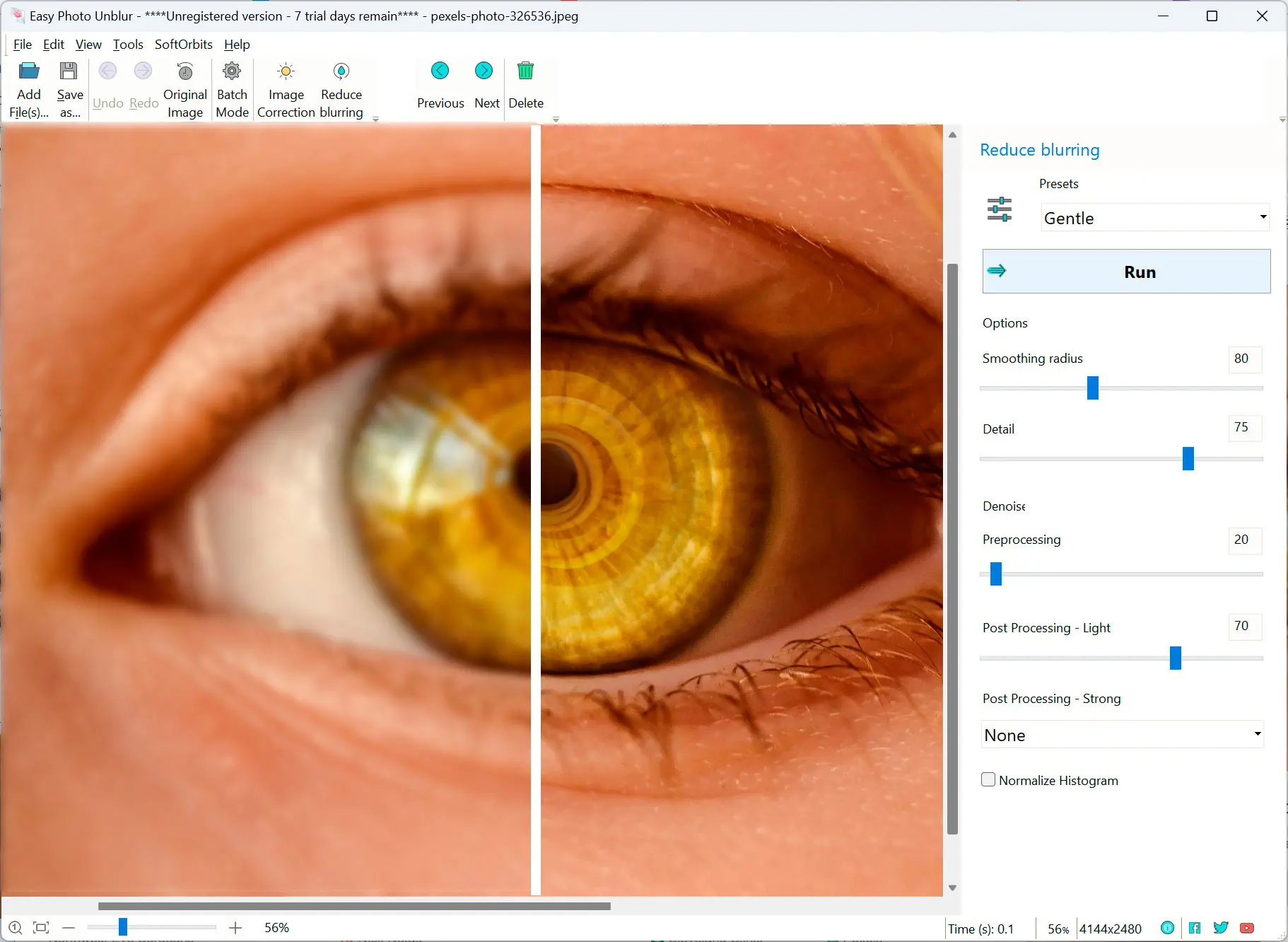This guide dives into popular programs to fix blurry pictures beyond Easy Photo Unblur, highlighting their strengths and weaknesses to help you choose the best fit.
Easy Photo Unblur
Best for: Beginners, casual users
Pros:
AI-powered processing for quick results
Cons:
Limited control over deblurring parameters
May struggle with complex blur patterns, especially motion blur
Relies heavily on AI, which can sometimes produce inconsistent results
Topaz Labs DeNoise AI
Topaz Labs DeNoise AI is a powerful tool for noise reduction and deblurring. Its advanced AI algorithms can significantly improve image quality, especially for photos with high levels of noise and motion blur. However, it can be computationally intensive and requires a powerful system.
Best for: Advanced users, photographers
Pros:
Advanced AI-powered deblurring algorithms
Excellent noise reduction capabilities
High-quality output, even with severe blur
Can handle a wide range of blur types, including motion blur and out-of-focus blur
Cons:
Can be computationally intensive, requiring powerful hardware
Complex interface and settings
Adobe Photoshop
Adobe Photoshop is a versatile image editing software with advanced deblurring tools like the
Reduce Noise and
Smart Sharpen filters. It offers fine-grained control over the deblurring process but requires a steep learning curve.
Best for: Professional photographers, designers
Pros:
Versatile image editing software
Advanced deblurring filters (Reduce Noise, Smart Sharpen)
Customizable parameters for fine-tuning deblurring
Can handle a wide range of image editing tasks
Cons:
Can be resource-intensive
Requires a subscription to Adobe Creative Cloud
GIMP
Best for: Beginners, budget-conscious users
GIMP is a free and open-source image editor with basic deblurring capabilities. It's suitable for beginners and those on a budget. However, its deblurring tools are limited compared to commercial software.
Cons:
Limited advanced deblurring features
Can be less intuitive than commercial software
May require additional plugins for more sophisticated deblurring
DxO PhotoLab
DxO PhotoLab is a powerful photo editing software with excellent noise reduction, lens correction, and deblurring capabilities. It offers advanced algorithms for recovering details from blurry images. However, it can be expensive and has a complex interface.
Best for: Photographers, enthusiasts
Pros:
Excellent lens correction and noise reduction
Advanced deblurring algorithms
High-quality output, especially for RAW images
Can handle a wide range of camera and lens profiles
Cons:
May require significant processing power
Corel PaintShop Pro
Corel PaintShop Pro is a user-friendly image editing software with a good balance of features and ease of use. It offers basic deblurring capabilities and is suitable for hobbyists and enthusiasts.
Best for: Enthusiasts, hobbyists
Pros:
Good balance of features and ease of use
Cons:
May lack some advanced features compared to professional-grade software
Can be less powerful than dedicated deblurring software
Aurora HDR
Aurora HDR is primarily designed for HDR photography but also includes basic deblurring features. It can be useful for reducing motion blur in HDR images. However, its deblurring capabilities are limited compared to specialized deblurring software.
Best for: Landscape photographers, HDR enthusiasts
Pros:
Advanced HDR merging and tone mapping
Includes basic deblurring features
Cons:
Primarily designed for HDR photography
Deblurring capabilities may be limited compared to specialized software
Can be resource-intensive
Denoise AI
Denoise AI is a dedicated AI-powered noise reduction and deblurring tool. It's easy to use and can produce impressive results. However, it may not be as effective for complex blur patterns and can be expensive.
Best for: Photographers, videographers
Pros:
AI-powered noise reduction and deblurring
Can handle various types of blur, including motion blur and out-of-focus blur
Cons:
Limited features compared to a full-fledged photo editor
May struggle with extremely severe blur