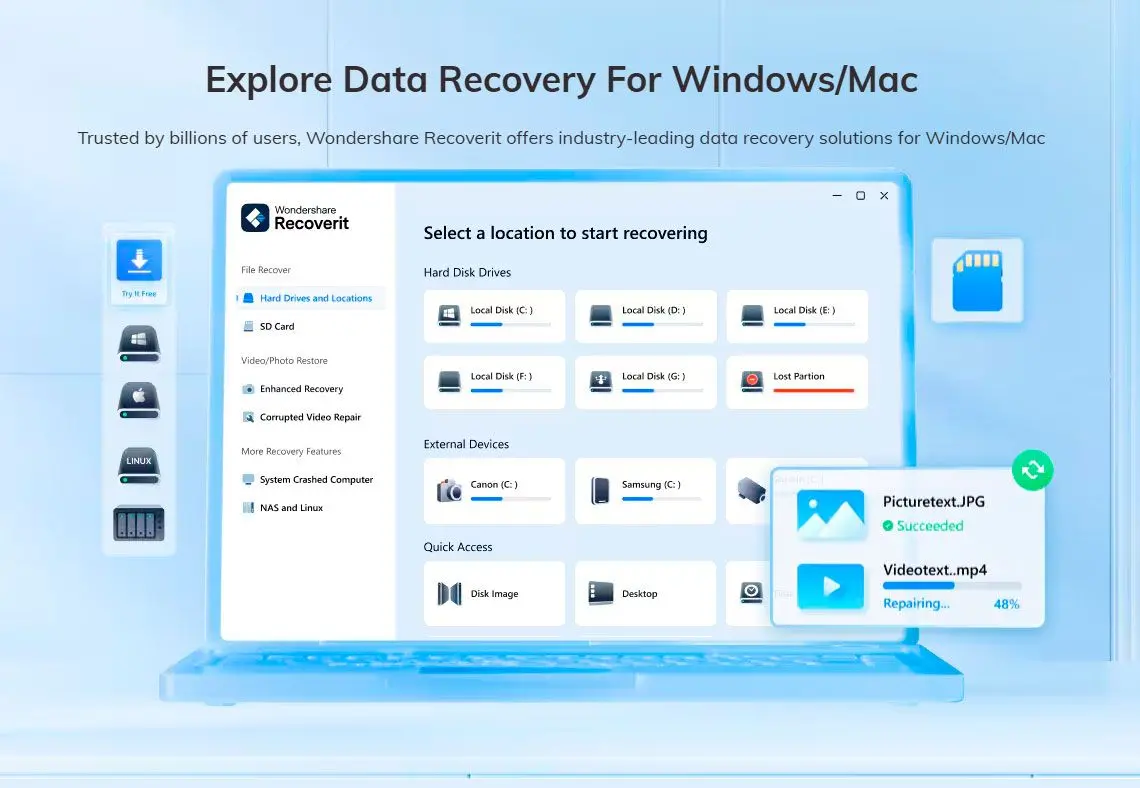
Pros:
High recovery success rate, especially for complex data loss scenarios.
Excellent technical support.
Cons:
Can be more complex to use for beginners.
Pricing can be higher than other options.
Way #2: Alternatives: Adata Repair Tools

Wide range of supported devices.
Effective for recovering data from accidental deletion, formatting, and partition loss.
Can be slower than other tools for large scans.
Some advanced features might be locked behind a paywall.
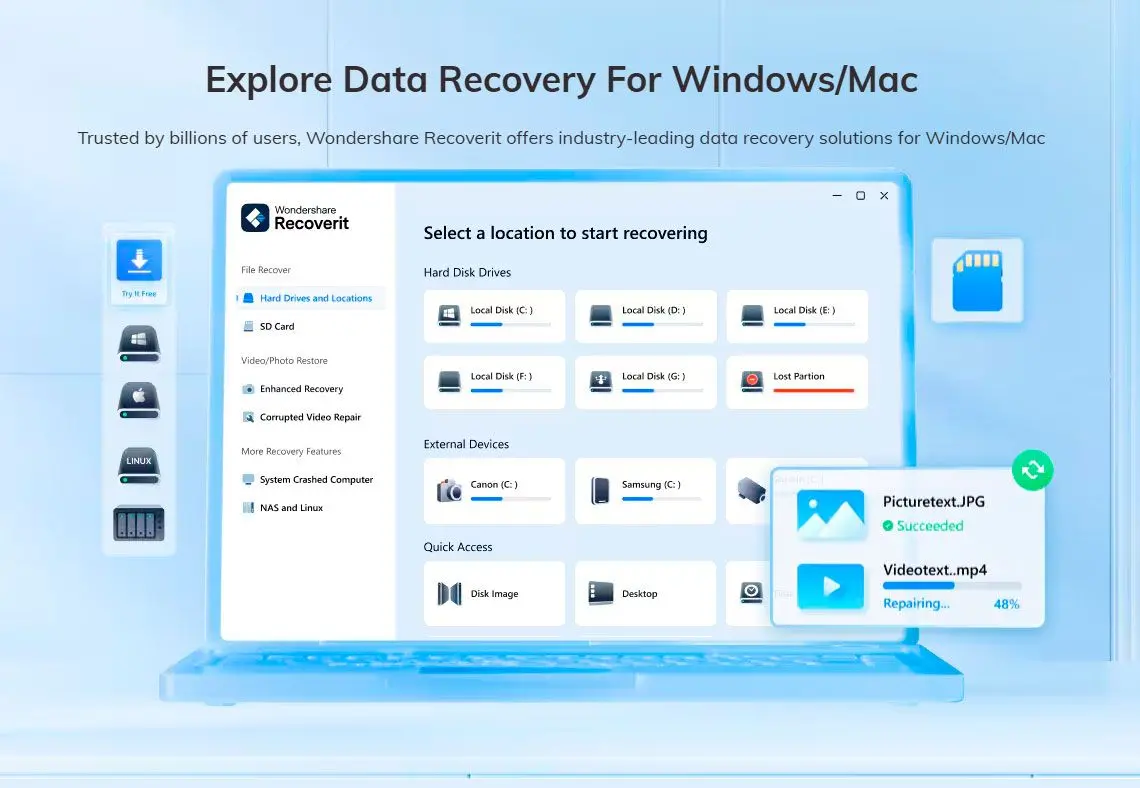
High recovery success rate, especially for complex data loss scenarios.
Excellent technical support.
Can be more complex to use for beginners.
Pricing can be higher than other options.
Disk Drill
A user-friendly software that supports both Mac and Windows operating systems. It offers features like recovery of deleted files, formatted drives, and damaged partitions.

User-friendly interface.
Good performance for recovering lost data from accidental deletion and formatting.
Free version has limitations.
Might not be the best choice for severe data loss scenarios.
Stellar Data Recovery
A reliable software that can recover files from various devices, including hard drives, SSDs, and USB drives. It supports a wide range of file systems and offers features like deep scanning and data preview.

Strong data protection features.
Good technical support.
Can be more expensive than other options.
Interface might not be as intuitive as some other tools.
R-Studio
A powerful tool designed for professionals. It offers advanced features like raw data recovery, RAID recovery, and remote recovery. It's capable of recovering data from complex data loss scenarios.

Advanced recovery techniques for complex data loss scenarios.
Excellent technical support.
Steep learning curve for beginners.
Can be more expensive than other options.
Way #3: Using Free Tools
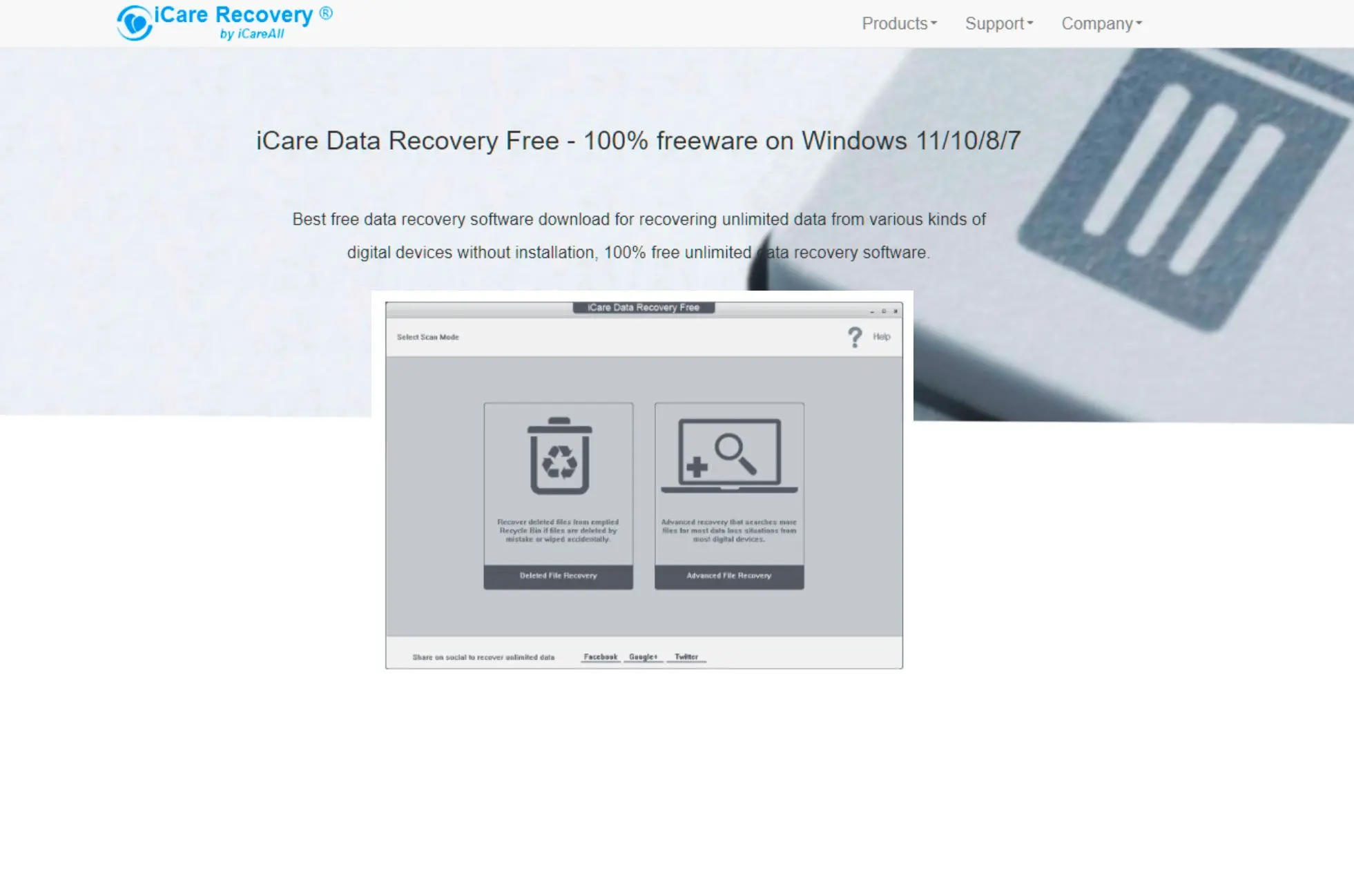
The software is compatible with Windows 11
Good for recovering data from accidental deletion and formatting.
Might not be as powerful as other tools for complex data loss scenarios.
The free version only allows you to recover up to 500 MB of data
Comparative Analysis
When data loss strikes, having the right software can be a lifesaver. However, with numerous options available, choosing the best one can be overwhelming. This comparative highlights key features, pricing, and estimated success rates to help you make an informed decision.
As a professional photographer, data integrity is paramount. When selecting Adata recovery tool for USB drive, prioritize software that offers deep scanning capabilities, supports a wide range of file systems, and provides a reliable data recovery process. A user-friendly interface and strong customer support are also crucial factors to consider.![]()
Key Factors to Consider
Before diving into the comparison, let's outline the crucial factors to consider when selecting software:Software Comparison
| Ddata USB flash drive software | Key Features | Approximate Pricing Range | Scan Speed | Recovery Depth | Compatibility | Data Security | Technical Support |
|---|---|---|---|---|---|---|---|
| SoftOrbits Tool | Specialized for flash, user-friendly interface, preview feature, supports various file systems | $19.99 - $49.99 | Excellent | Good | Windows | Excellent | Excellent |
| EaseUS Data Recovery Wizard | Supports various file systems, deep scan, preview feature, user-friendly interface | Free trial, paid versions starting from $69.95/year | Medium | High | Windows, Mac | Good | Good |
| Recoverit | Advanced data recovery algorithms, supports various storage devices, preview feature, data protection | Free trial, paid versions starting from $79.95/year | High | High | Windows, Mac | Good | Excellent |
| Disk Drill | Supports various file systems, deep scan, preview feature, data protection, user-friendly interface | Free version with limited features, paid version starting from $89 | High | Medium | Windows, Mac | Good | Good |
| Stellar Data Recovery | Supports various storage devices, deep scan, preview feature, data protection, technical support | Paid versions starting from $69.99/year | Medium | High | Windows, Mac | Good | Excellent |
| R-Studio | Powerful Adata repair tool, supports various file systems, deep scan, preview feature, technical support | Paid version starting from $79.99 | High | High | Windows, Mac, Linux | Excellent | Excellent |
| iCare Data Recovery | User-friendly interface, supports various file systems, preview feature, data protection | Free version with limited features, paid versions available | Medium | Medium | Windows | Good | Good |