Way #2: How to remove background from GIF Online
At SoftOrbits, our goal is to deliver accurate and trustworthy information.
We pick products for reviews based on what people like and what is popular. Our testing phase focuses on spotlighting the prime features of a product and identifying its most suitable software. User reviews from top sites guide us in crafting our product reviews. We gather feedback from our users, understanding their thoughts on SoftOrbits software and other products.
EzGIF.com GIF editor

- Upload GIF to ezGIF.com
- Click on the Edit button
- Click on the Background tab
- Select the color you want to remove from the GIF
- Click on the Apply button
- Download the GIF with the new background
Pros: | Cons: |
| Free to use | Limited editing options |
| No need to download any software | May take some time to remove the background from GIFs with a lot of frames |
| It is an easy to use |
GIFmaker.me GIF online

The process looks the same as for ezGIF.com.
Pros: | Cons: |
| Free and easy to use | Supports progressive GIF encoding |
| The GIFs are saved with a watermark | Limited editing options |


















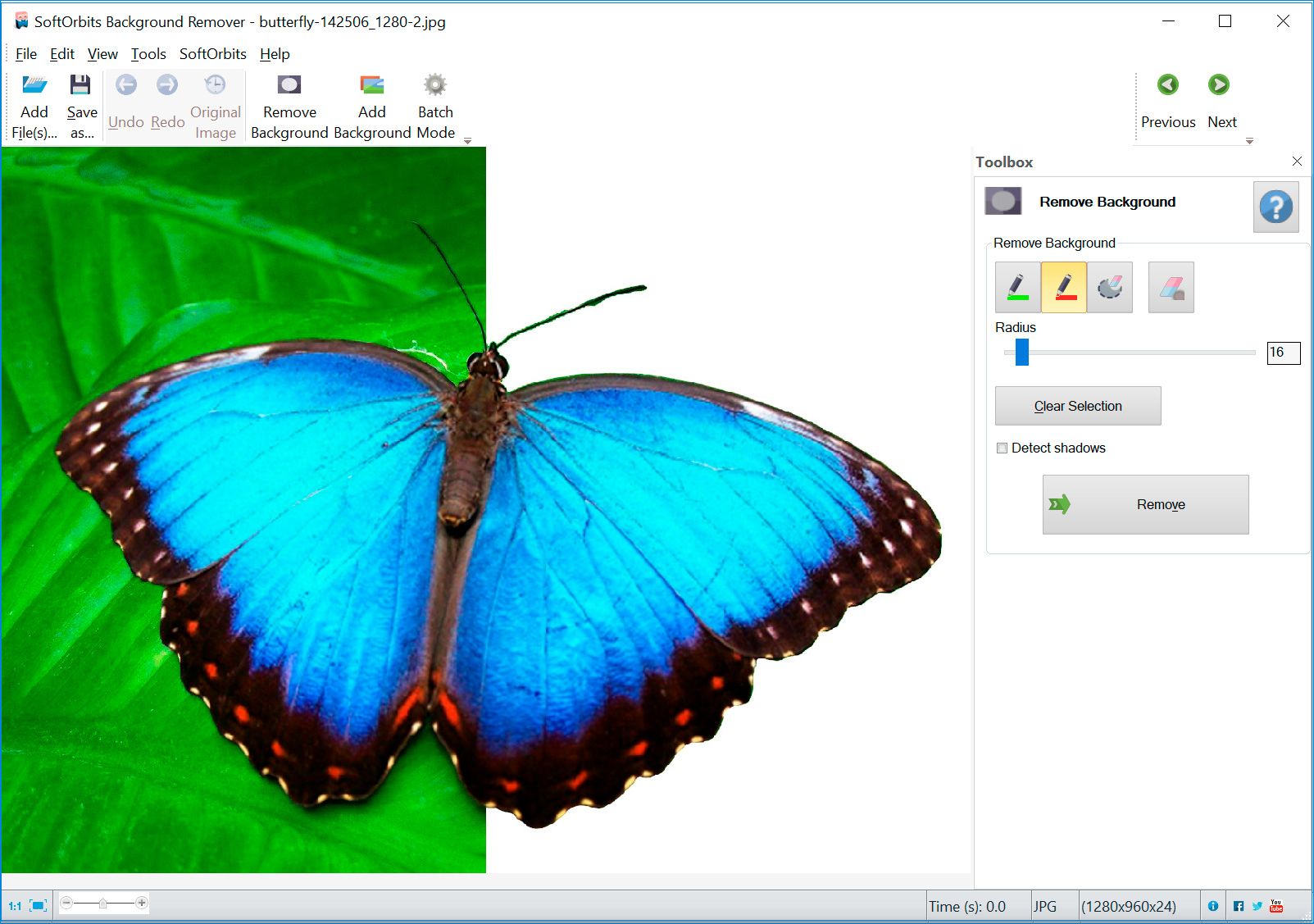
Comments (0)